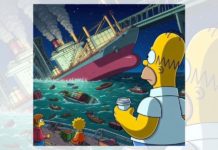17 September, 2012 – The ‘dreadful’ day when access to Youtube for all the Pakistani internet-users was blocked upon the orders of the Pakistan Telecommunication Authority (PTA).
YouTube, the second most visited website, behind Google, is home to all sorts of video content. From the latest movie trailers to the informative ‘how-to’ video tutorials, YouTube is accessed by users to watch about 4 billion videos every day, with one hour of video content uploaded to the website EVERY second from all over the world.
Pakistanis, like all the other users of the website, used YouTube for entertainment and informational purposes up until the ‘indefinite’ ban was imposed by the PTA. Fast forward two years, and the website is still blocked in Pakistan and the Pakistani internet-users are forced to find other ways to access the website.
There are two ways to access blocked websites – by using a Virtual Private Network (VPN) software OR by using online proxy websites. However, one needs to have a high-speed internet connection to use some of these websites and softwares, as slow internet speed disturbs their application and purpose.
Some of the easiest ways to access YouTube are as follows:
• ZenMate for Google Chrome
The most convenient way to view YouTube videos is by downloading this plug-in for the Google Chrome browser. This VPN solution gives its users the option of changing the location of their internet address, by channeling and rerouting their traffic to that of the country they have selected.
To download ZenMate, click here: http://bit.ly/1owL5rA
• UltraSurf
UltraSurf is an easy-to-use VPN software that is used to bypass internet censorship and protect the users’ online privacy.
Just download the software from here: https://goo.gl/79a0gS, unzip and install the file, and run the program. Once it is running, open any browser (preferably Google Chrome, as it is faster) and open the YouTube website and enjoy away!
However, if you are trying to access YouTube from your workplace or educational institute, chances are there may be a manual proxy server that blocks you from using the software. If you know the manual proxy, insert it in the ‘Manual Proxy Setting’. If you do not know the proxy address, simply select the Auto-Detect Proxy option and surf away!
• VidProxy.com (and other online proxy websites)
For the lazy internet-user who wishes to not go through the pain of downloading anything, online proxy websites provide the best option of accessing blocked websites such as YouTube. VidProxy.com is a useful website to access blocked websites, including social media websites. (Visit the website here: www.vidproxy.com)
• YTPak.com – The ‘Pakistani’ YouTube
YTPak.com is Pakistan’s take on the popular website. It has almost all of the videos from YouTube and can be used to access the entire blocked website’s content. (Visit the website here: www.ytpak.com)
Videos from YouTube can be downloaded to one’s computer in more than one ways; some of which are stated below:
Note: For all the video downloading softwares, the URL or Website address of any given video must be known. YouTube video links can be searched for on Google.
• Video Converter for Google Chrome
The Video Converter plug-in can be used to download YouTube videos directly from the website. The plug-in gives its users the option to save any YouTube video in the form of a video or an audio. The plug-in can be downloaded from http://tinyurl.com/pnexqgz
• Online Video Converter (www.onlinevideoconverter.com)
This online video converter website allows the user to download any YouTube video in any given format. The user must visit the website, select a server from the countries available, insert the YouTube video URL, select the video format, and select Download to PC.
• SaveFrom.net (www.savefrom.net)
This easy-to-use website gives its users the option to simply insert the video URL and click Download. The video can be downloaded in Mobile, SD, and HD formats by clicking on the desired video format.
• iWisoft Free Video Downloader
This handy tool can be used to download any playing streaming video from any webpage, as it has the ability to detect live video or audio running on any browser. The software keeps running in the background and presents the user with an option to download the video (or videos) that are being played on their internet browser.
The software can be downloaded from http://download.iwisoft.com/flashvideodownloader.exe