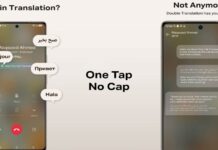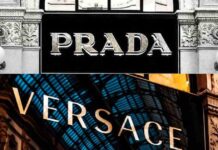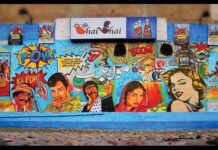Knowledge of data security is one of the essential forms of experience we need to be equipped with today. We’re living in the times where data breach and stealing is what social media platforms thrive on. Noam Chomsky ousted politicians paying Facebook for data of its users to “manufacture consent.” On the other hand, Google is sued for billions for stealing data on Incognito mode. So what do you do to protect your data?
1. Do Your Homework
It is always a good idea to do research. Do a simple Google search on a company’s privacy and security policies. Find the third-party sites that are sharing their data. Determine whether you can delete your data from a website should you choose to. Companies may or may not adhere to regulations of data, but the consumer has the power to hold them accountable. Data security is often your responsibility.
2. Use End to End Encryption

End to end encryption (E2EE) is a form of securing your data. It encrypts your data while it’s being transferred from one device to another. In layman terms, it means that the third party will not be able to decipher what your data is. The data in such a method is encrypted in the user’s device, and only they can decrypt it.
Whatsapp uses end to end encryption, and Snapchat has finally introduced it too to ensure data security!
3. Check the Data Policy

We know no one sane ever used to read the data policy for apps, but now you don’t have a choice. It’s either that or you unknowingly consent to apps storing your data so you can’t sue them too. Read the policy no matter how long it is. Make sure you’re disabling cookies or not consenting to them.
Cookies are small files that contain the user’s data and store it onto the web servers. For instance, at a shopping site, if you enable cookies, they will remember what you liked last. Next time, they’ll show you relevant goods. While that sounds convenient, it can be dangerous for you in the long run. The data the site stores can be sold to third parties for various purposes.
4. Confidential Emails
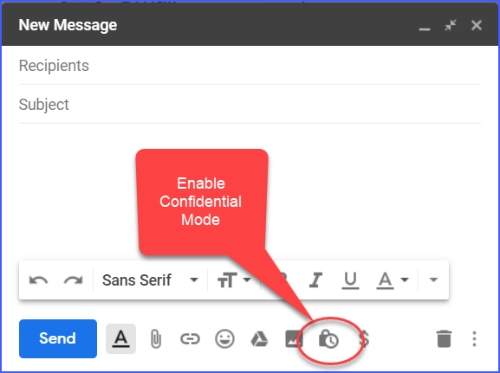
Gmail has an option to send confidential emails to protect sensitive data being shared on email. This option equips the sender with the ability to set an expiry date or revoke access at any time. Moreover, the opportunities to forward, copy, print, and download are disabled for the recipient.
However, Gmail makes it clear that the recipient can still screenshot the email. Or if they have malicious software on their device, they can download it still.
5. Check Your Permissions
This one is especially for Android users. Every time you download a new app, phones often automatically enable some permissions in the settings. That is why you need to keep a regular check on your permissions in the settings. More often than not, the location option is enabled, which means your whereabouts are stored in the app, which is dangerous.
Snapchat introduced the location feature a while ago, which resulted in many people being harmed as their location was shown. However, soon after, everyone turned on the “ghost mode” to remain safe.
Have you been doing these? Let us know in the comments below!
Stay tuned to Brandsynario for the latest news and updates.