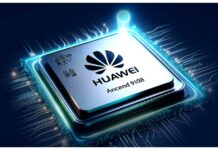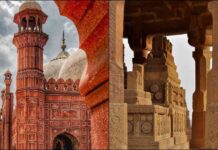Using a desktop computer or a laptop nowadays is considered quite normal. It is not out of the ordinary to find every person walking around with a piece of tech on them. People love to build gaming computers as well as buy laptops by their requirements. It is always fun to go browsing for laptops and computers to buy. Avid gamers or designers tend to spend weeks building the perfect computer to use.
However, there can be times when a perfectly good running computer tends to slow down. It can be quite annoying and tedious to work with a slow desktop or laptop. It delays a lot of the tasks and oftentimes, no tasks work at all. However, doing a handful of things can surely speed up your computer and let you work without disturbance.

1. Deleting Unnecessary Files
Over time, a lot of files and software can get accumulated in a computer. You might download something and forget to delete the client file. You might copy data from the computer to an external drive and forget to remove the original data. Keeping your desktop free of such files and software can certainly help speed it up.
2. Dusting the Computer
Dust is one of the top factors in a desktop computer slowing down, due to the weather and atmosphere of Karachi. Make sure to open up the computer and clean it from inside if you sit in a dust-prone location. Other than that, if you sit in a dust-free zone, avoid opening it anywhere outside. it dust settles and there is moisture in the air, it can damage components.
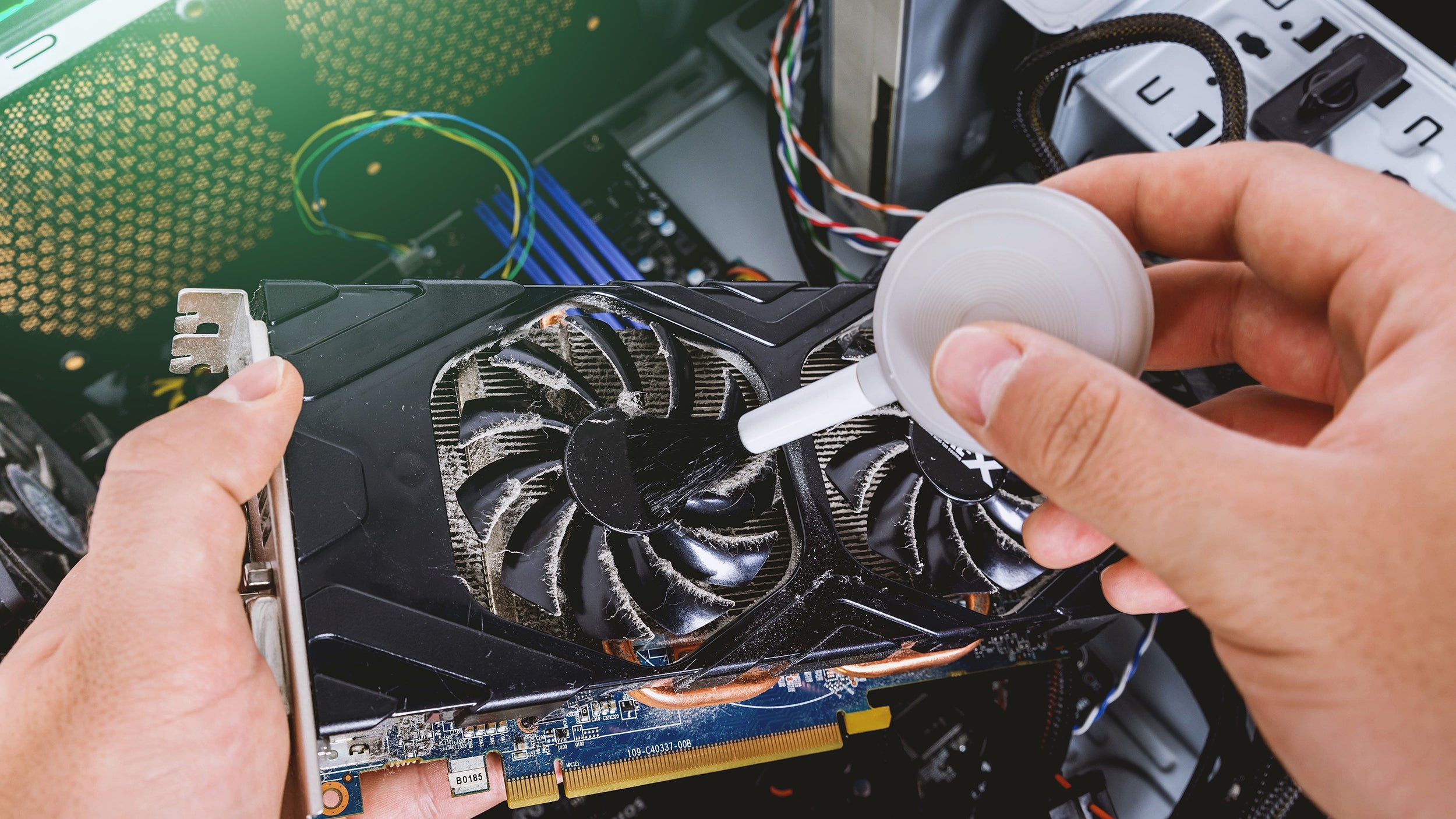
3. Limiting Startup Programs
If there are a lot of programs that initiate on a computer startup, they can cause the speed of the desktop to take a hit. Not only is it going to slow your computer down but it is going to cause it to freeze at times. You might not have enough RAM to handle all the programs starting together so make sure to limit that.
4. Scan for Computer Malware
Malware in the desktop or a laptop can be quite troublesome. Viruses often tend to slow down the computer and make it unusable. If you are an avid user, you might want to keep a strict eye out on all downloads that are being done on the computer. Do not install any free anti-virus software that ask you to be downloaded from a third-party website.
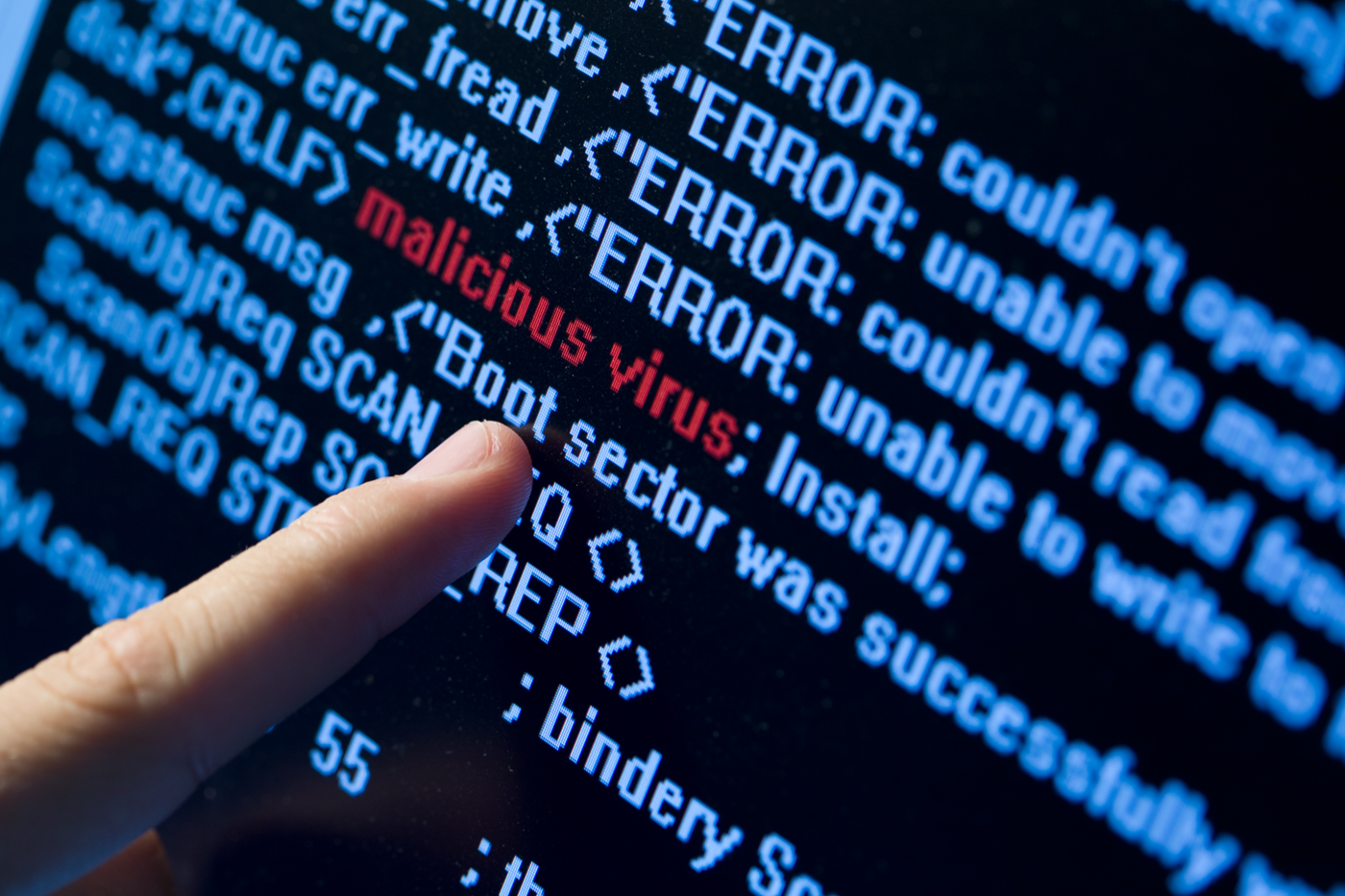
5. Upgrading RAM and Storage
At one point, there are only so many software programs you can close or so many files you can delete. If your application and usage increases, then your computer can also slow down since it was not built for additional usage. In such a case, it is better to upgrade the RAM and replace the HDD with a Solid-State Drive (SSD). In today’s world, a computer should have at least 8GB ram and 1 terabyte of Hard drive space.
Following these tips is sure to keep your computer up and running at optimal speed.
Stay tuned for more from Brandsynario!