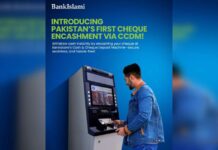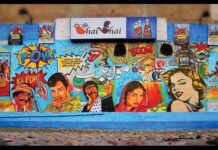Tis the age of Instagrammin’ everything and anything. That is why if you don’t have these apps in your phone, you’re seriously missing out. Here’s what you need in your arsenal.
1. Snapseed
Snapseed offers you some great features to take your photos to the next level. You get:
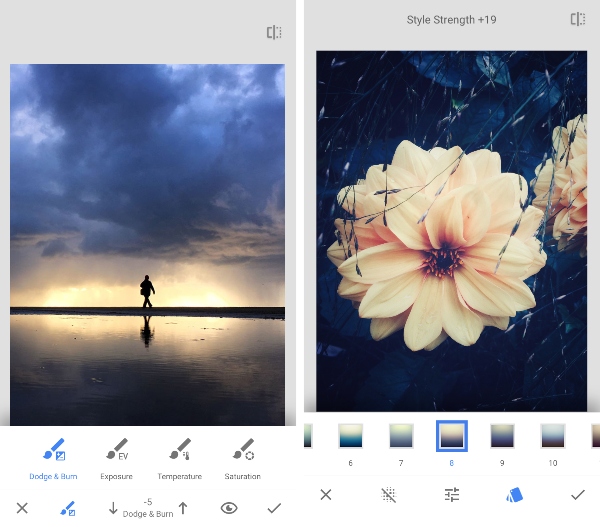
Exposure, color, and sharpening adjustments. Crop, rotate, straighten, and perspective correction for photos. Plus, selective adjustments and a healing tool. Black & white, vintage, and texture filters to add some zing. Portrait enhancement, lens blur, and vignette (the best features). Double exposure, frames, and text to make it your own.
2. VSCO
VSCO is also an amazing app super easy to use. The features it offers are:
- One-tap preset filters that create the look of classic film for vintage vibe
- Adjustable filter strength for uniqueness
- 200+ filters to choose from
- Editing tools for tweaking exposure, color, and sharpness
- Filters and editing tools also applicable on videos
3. TouchRetouch
This app is best for removing unwanted objects from your photos. We all know we need that every once in a while. You can choose from:

- removing unwanted objects for a cleaner composition
- Brush and lasso tools to give you accurate object selection
- Remove dust spots, wires, people, and other objects to edit photos
- You can remove blemishes and smooth out wrinkles in portrait photos
- Duplicate objects using the clone tool to clear background
4. PicsArt
Picsart has different subscription offers to make your photos incredible. With the Gold subscription, you can get unlimited access to premium filters. There are also stickers, backgrounds and more things to create whatever you feel like.
5. Carbon
As the name suggests, this is the best app to have to create stunning black and white photos. The features available:

- 58 one-tap black & white filters
- Adjustable filter strengths
- Textures for creating vintage-style photos
- Light leaks and bokeh effects
- Subtle and artistic color effects
- Editing tools for adjusting light and color
6. Adobe Lightroom
Adobe is known for its amazing photo-editing services. Here are the features they offer:
- Powerful set of editing tools within a simple user interface
- One-tap presets for quick edits
- Selective adjustment tools for advanced editing
- Healing tool for removing unwanted objects
7. Afterlight
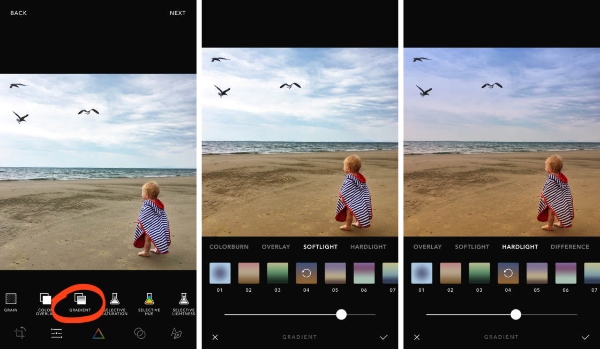
Afterlight is best for all-purpose editing to make your photos the best. Here’s what you can do with it.
- Exposure, color, and sharpening adjustments
- Advanced tools such as curves, selective color, gradients, and blend modes
- Dust and light leak overlays
- Preset filters by well-known mobile photographers
- Double-exposure tool for blending images
- Layers tool for adding text and artwork
Stay tuned to Brandsynario for the latest news and updates.