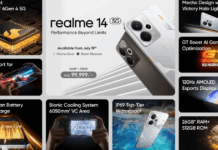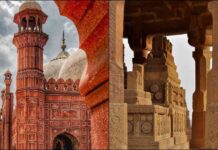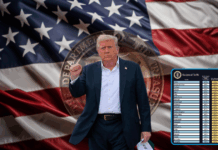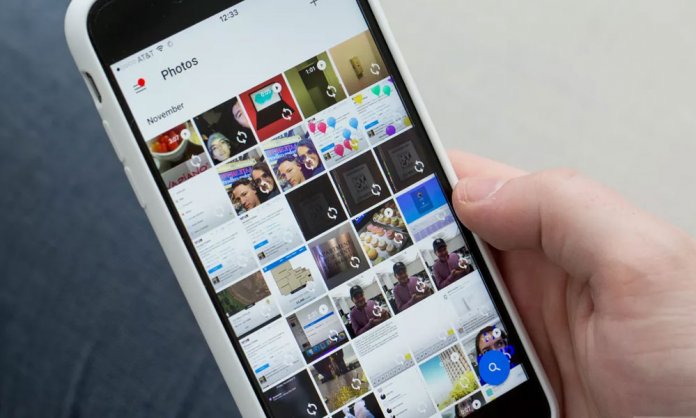Android enthusiasts seem to have discovered a future Google Photos update that simplifies video editing.
It has been two years since Google Photos was introduced and now the media storing and sharing service has over 500 million users — many of whom will be happy with Google’s latest changes that make video editing just that bit easier.

According to AndroidPolice, Android users will soon get to enjoy a version of the Google Photos video editor, currently only available for iPhone and iPad fans.
The brand has brightened things up a little with a white color scheme and cleaner interface. Some of the functions remain the same, however, there are some additional editing tools when you click on the action overflow button.
AndroidPolice has posted screenshots comparing the two views and demonstrating the list of new tools. These include “simple commands for moving a clip up or down in the timeline, showing or hiding the unused portions of a clip, muting the audio, inserting a new clip, duplicating the current one, or removing it from the timeline,” according to the publication.
Furthermore, the video preview is now right at the top of the screen with multiple rows of clips lined up below, allowing users to edit clips simultaneously, much like with a desktop view, potentially saving time.
As for when this will become fully functional and available, it remains unclear as Google has not yet posted any information to confirm. But tech-savvy Android users seem to have already downloaded the latest APK mirror (v3.18.0.192689168) and rebooted the app for a sneak peak, according to AndroidPolice.
It says that a “teardown of v3.16 added text referencing a new editor and referencing a matching set of features,” indicating that a new movie editor would soon be coming out.
The “matching set of features” refer to the ones that iOS already uses, which are supposedly based on those from the Clips app, originally developed by Fly Labs then acquired by Google back in 2015.
Some video editing enthusiasts may find the lack of “Instagram-style” filters disappointing, as well as the ability to add text overlays. However, these may be available in a future update.