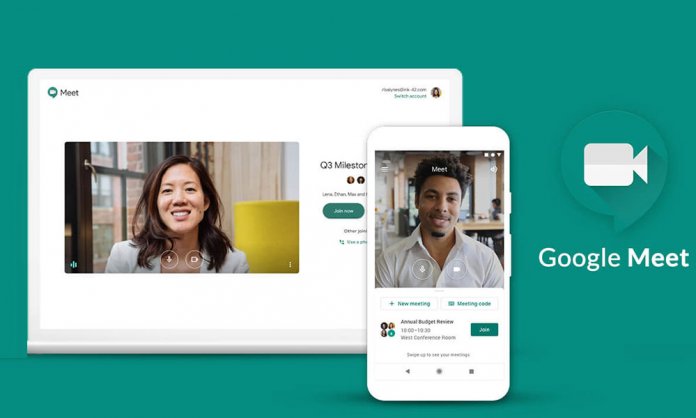Taking advantage of the pandemic, Google has been exploring its options. It is moving quickly towards the video conferencing app that will be available for personal use. Earlier, the google meet was only available for organizations.
This sudden development in the video conferencing app has put Google in place with rival video conferencing app Zoom. The app permits up to 100 participants on a call at once and includes features such as screen sharing, scheduling, and real-time captioning.
The tech giant will start rolling out its free version in early May. You’ll be able to use it on the web at meet.google.com and mobile apps for iOS or Android.
How can you use it for free?
To sign up for the free version of Google Meet, go to the Google Meet page.
> Enter your name, email, country, and primary use for the service such as personal, business, education, or government.
> Agree to Google’s terms of service, and press submit.
You’ll get a notification when the service is ready for you to use. Once it’s available, here’s how to use the free version:
Go to meet.google.com (or, open the app on iOS or Android, or start a meeting from Google Calendar).
> Click Start new session or enter your meeting code.
> Choose the Google account you want to use.
> Click Join meeting. You’ll have the ability to add others to your session, too.
Happy video chatting!
For more news and updates, stay tuned to Brandsynario.