If you are frustrated with your slow phone and want to know how to make it faster, you have come to the right place. In this article, we will discuss some effective tips and tricks that you can use to speed up your phone’s performance and enhance your overall user experience.
1. Clear cache and junk files
Over time, your phone accumulates a lot of unnecessary data in the form of cache and junk files. These files can take up valuable storage space and slow down your phone’s performance. To clear them, go to the Settings app and look for the Storage option. From there, you can clear the cache and delete unwanted files.
2. Disable animations
Animations may look cool, but they can also slow down your phone’s performance. To disable them, go to the Developer options (if it’s not visible, you can enable it by tapping on the Build number several times in the About phone section), and then look for the Window animation scale, Transition animation scale, and Animator duration scale options. Set them to “Off” to disable animations and improve your phone’s speed.
3. Uninstall unused apps
Unused apps can also take up valuable storage space and slow down your phone. Go through your app drawer and uninstall any apps that you no longer use or need. This will not only free up storage space but also reduce the load on your phone’s CPU.
4. Turn off background data
Background data is the data that your apps use when you’re not actively using them. This can include automatic updates, syncing, and other background processes. Turning off background data for non-essential apps can help improve your phone’s speed and performance.
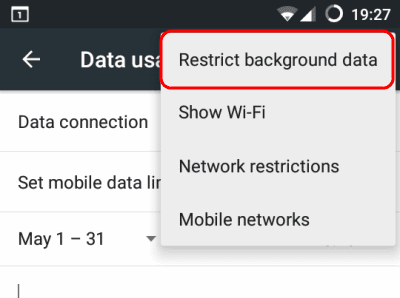
5. Clear RAM
Clearing your phone’s RAM can also help speed up its performance. To do this, go to the Settings app and look for the Memory option. From there, you can clear the RAM and free up memory.
6. Use a lightweight launcher
Launchers are the apps that control your phone’s home screen and app drawer. Using a lightweight launcher can help reduce the load on your phone’s CPU and improve its performance. There are many lightweight launchers available on the Google Play Store, such as Nova Launcher, Smart Launcher, and Evie Launcher.
7. Update your phone’s software
Software updates often include bug fixes, security patches, and performance enhancements. Updating your phone’s software can help improve its speed and performance. To check for updates, go to the Settings app and look for the System update option.
These are some effective tips and tricks that you can use to make your slow phone faster. By following these tips, you can not only improve your phone’s performance but also extend its lifespan. Try them out and see the difference for yourself!
Stay tuned to Brandsynario for the latest news and updates.











































