As an Apple user, you might be wondering how you can access ChatGPT on your phone. ChatGPT is an artificial intelligence language model that can assist you with a wide range of tasks, from answering your questions to providing you with personalized recommendations. In this article, we will explore how you can access ChatGPT on your iPhone or iPad using different methods and applications.
Use your preferred web browser
One way to access ChatGPT on your iPhone or iPad is by using a web browser. To do this, you need to open your preferred browser, whether it is Safari, Chrome, or Firefox, and type in the ChatGPT website address. Once you are on the website, you can start chatting with ChatGPT by typing in your questions or commands in the text field provided. You will then receive a response from ChatGPT in a matter of seconds. The ChatGPT website is fully optimized for mobile devices, so you will be able to access all of its features from your phone or tablet.
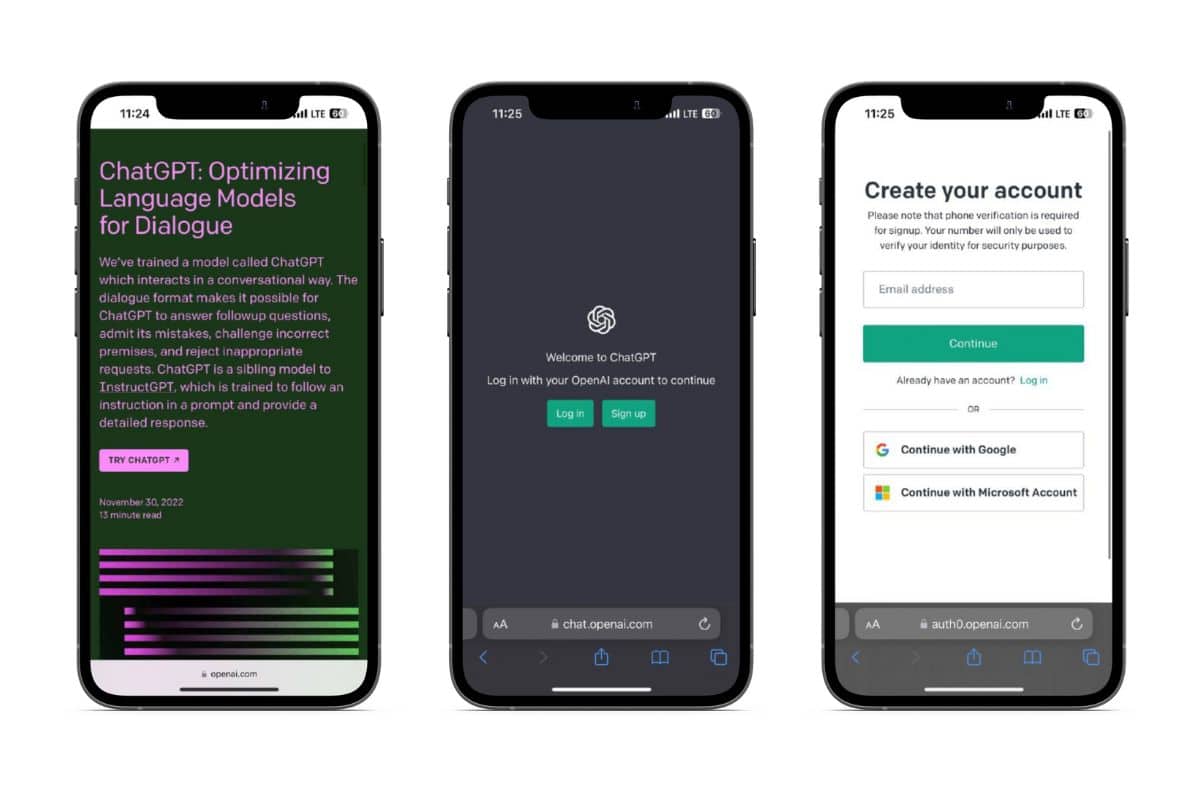
Another way to access ChatGPT on your iPhone or iPad is by using messaging applications that are compatible with ChatGPT. One of the most popular messaging applications that work well with ChatGPT is Facebook Messenger. To use ChatGPT on Facebook Messenger, you need to open the application and search for “ChatGPT” in the search bar. Once you find ChatGPT, you can start chatting with it by sending your questions or commands as text messages. ChatGPT will then respond to your messages in the same way it would on the website. The benefit of using messaging applications like Facebook Messenger is that you can access ChatGPT directly from your messaging app, without having to switch between different applications.
Using voice commands for ChatGPT
If you prefer to use voice commands to communicate with ChatGPT, you can use Siri, Apple’s voice assistant. Siri can help you access ChatGPT by opening the ChatGPT website or launching the Facebook Messenger application. To use Siri, you need to activate it by saying “Hey Siri” or pressing and holding the Home button. Once Siri is activated, you can ask it to “Open ChatGPT website” or “Launch Facebook Messenger and open ChatGPT chat.” Siri will then carry out your request, and you will be able to communicate with ChatGPT using your voice.
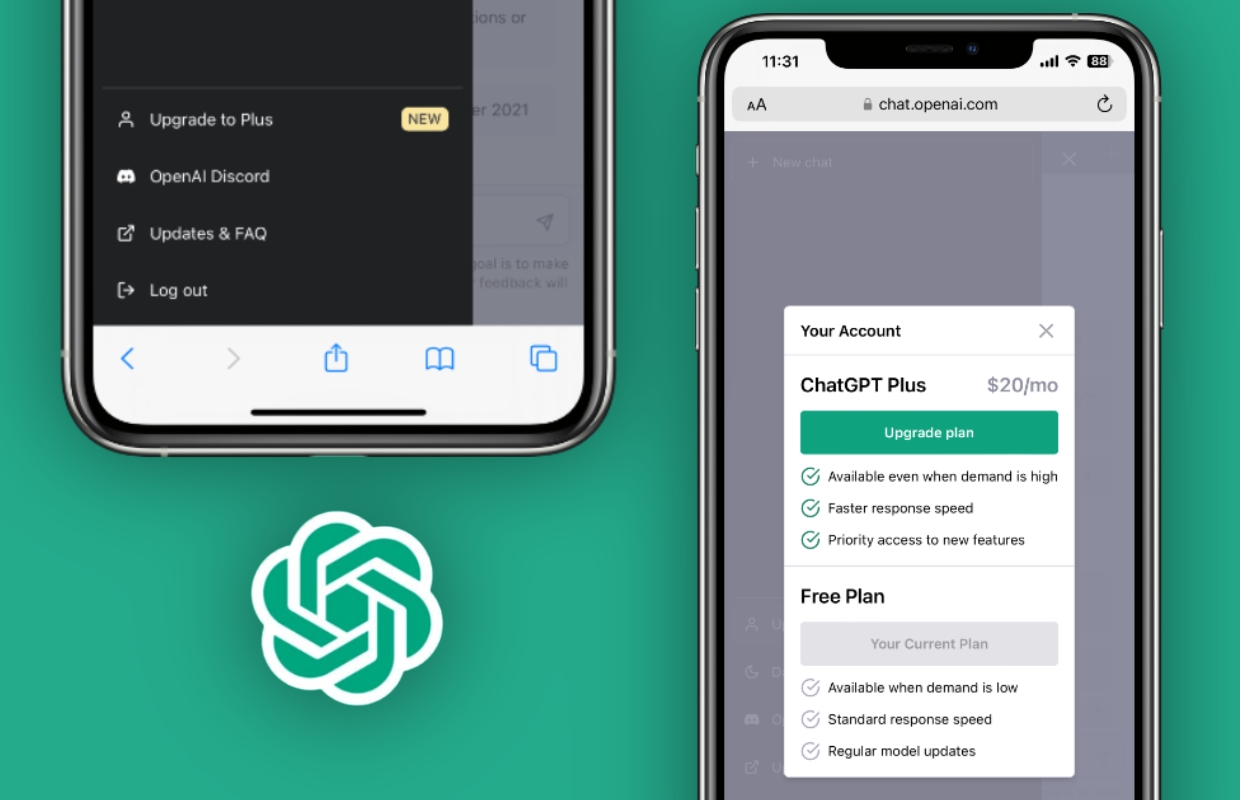
Finally, if you want to access ChatGPT quickly and easily, you can add it to your iPhone or iPad’s home screen. To do this, you need to open the ChatGPT website in Safari and tap on the “Share” button. Next, scroll down and tap on “Add to Home Screen.” This will create an icon on your home screen that will take you directly to ChatGPT. When you tap on the icon, Safari will open, and you will be taken to the ChatGPT website. This is an excellent option if you use ChatGPT frequently and want to access it quickly.
There are several ways to access ChatGPT on your iPhone or iPad. You can use a web browser, messaging applications, voice commands, or add ChatGPT to your home screen. All of these methods are easy to use and provide you with quick access to ChatGPT’s features. Whether you need help with your homework, want to find a good restaurant, or just want to chat with an AI language model, ChatGPT is always ready to assist you.
Stay tuned to Brandsynario for the latest news and updates.











































