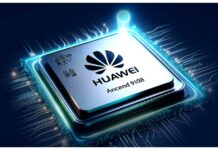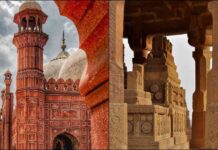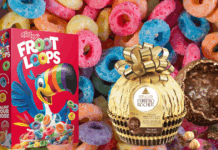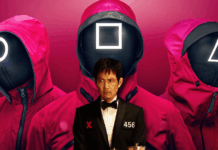Apple’s latest firmware update (v7A294) for the AirPods Pro 2 ramp ups the user experience. The upgrade brings several interesting features, expanding the device’s utility for hands-free use, clear communication, and gaming. But what features have been added, and how to access them?
Silent Interaction with Siri
A highlight in this update is a fresh way to communicate with Siri without saying a word. Utilizing the machine learning capacity of the H2 chip, the AirPods Pro 2 can now interpret basic head movements like nodding or shaking. This means you can respond ‘yes’ or ‘no’ to Siri in silence. A breakthrough for those using their AirPods in settings where silence is key: libraries, crowded places, or even in meetings where speaking might not be appropriate.

Background Noise Control for Clear
Calls Are disruptive background noises ruining your calls? No worries, thanks to the latest voice isolation feature. It boosts your AirPods’ potential to drown out ambient interruptions like wind or fan noise. Be it a windy avenue or a bustling workplace, your voice will be heard clearly at the other end with minimal disruption. The best part is that it’s automatically activated so you get to enjoy enhanced call clarity instantly.
Improved Gaming Sessions
A cheer for the gaming enthusiasts! Apple has upgraded gaming performances on the AirPods Pro 2 via decreased latency and superior audio quality. The updated version now supports 16-bit 47kHz audio, translating into more distinct and lifelike voice chats during gaming. There’s also smoother gameplay free of irritating sound delays.
Personalized Volume Becomes More Intelligent
The Personalized Volume feature, capable of adapting sound levels to fit your surroundings, has become more. Your AirPods Pro 2 now possess the ability to grasp your preferences, improving the customization of your listening experience. Moving from a serene to a chaotic one will see your audio adapt effortlessly to the ambient noise.
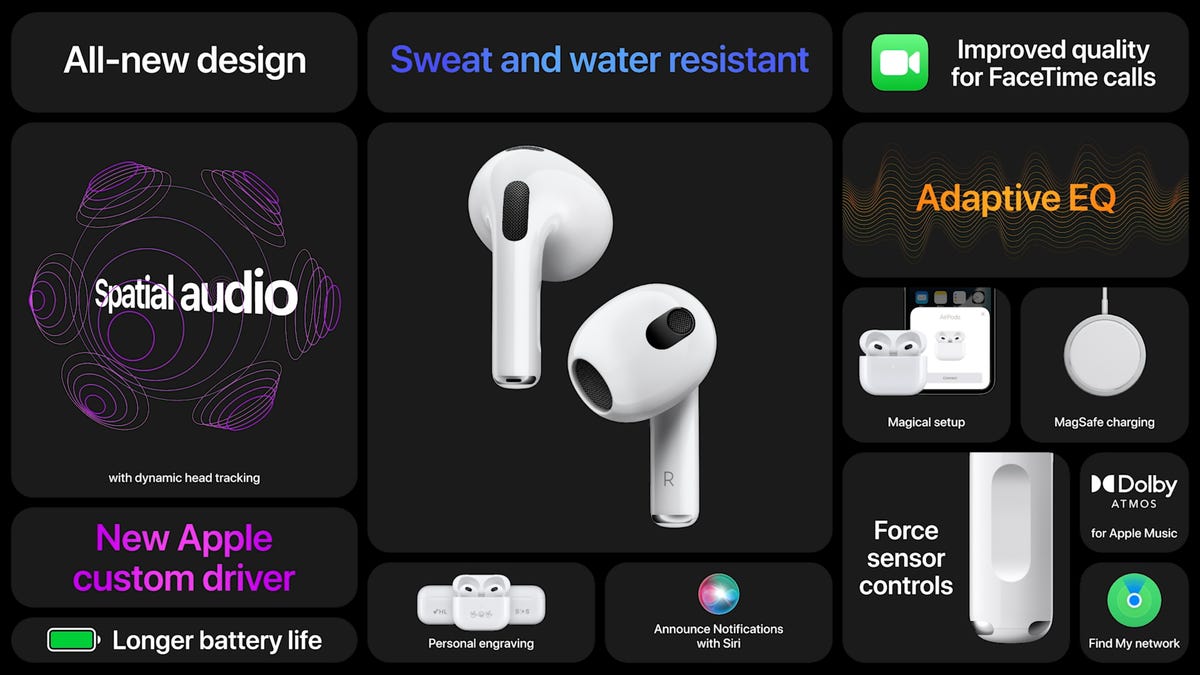
AirPods Pro 2: The Update Process
For the update, ensure that iOS 18 is installed on your iPhone. Pair your AirPods to it and play some tunes for half a minute. Afterward, place the earbuds back in their box. Close it up and keep it in proximity to your phone. Completion of the update prepares you for enjoyment of these newly added features!
Stay tuned to Brandsynario for latest news and updates.