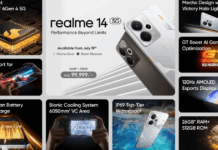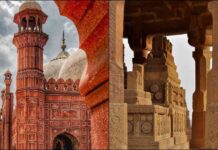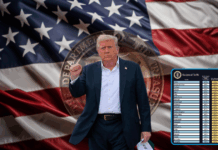As the possible TikTok ban in the United States approaches, netizens around the country are looking for a replacement platform. Not only are these self-described “TikTok refugees” searching for any platform, but they are also trying to find one that is sufficiently similar to TikTok in terms of design, content and vibes to lessen the discomfort of losing their beloved social media app. In early January 2025, a lot of people believe they discovered that in the Chinese app REDnote.
Just a few days before the possible TikTok ban, anticipated to take effect on January 19, REDnote, also known as Xiaohongshu, became the most downloaded app in the United States as of January 13. The TikTok ban is based on the US government’s concerns about national security (specifically, claims that the Chinese government is utilising Chinese-owned TikTok to spy on Americans). However, this hasn’t stopped the masses from turning to REDnote. Actually, some users are doing so out of anger rather than simply trying to locate the “new TikTok.”
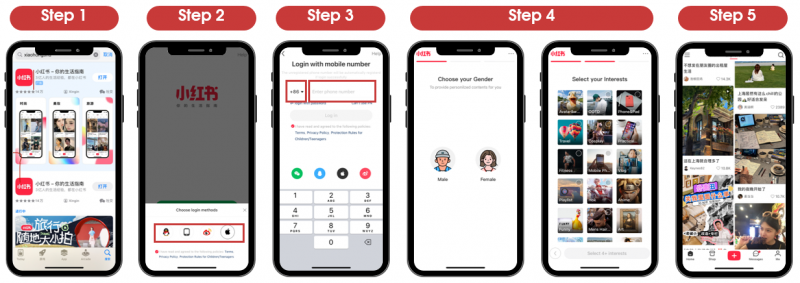
How To Download the REDnote App
To download the REDnote app on your phone, all you have to do is go to the Apple App Store or Google Play. You can search it by its Americanised name (REDnote) or its Chinese name (Xiaohongshu). What should come up is the Chinese word 小红书. From there, click download, and you’re good to go.
Create Your Account
Once you have the app, you should be prompted to create an account with your email address or phone number. (If you’re signing up with your phone number, be sure to specify which country you are signing up with so it includes the proper country code.) From there, you should receive a confirmation code to verify your contact info, followed by a puzzle to ensure you’re not a robot. After that, you’ll be asked to choose your interests, which will likely help its algorithm serve you content tailored to you. Then, you can set up your profile page, which includes your bio and your profile photo.
Unfortunately, many users have taken to other social media apps to share that they were unable to receive verification codes. As of Jan. 13, it’s unclear why this might be the case. Some users on TikTok and X have shared that they were successful in receiving their codes after waiting between 10 and 30 minutes. So, while that’s an imperfect solution, it could help for the time being!
Ensure Your language is set to English
If you’re an English speaker, this is a crucial step. To switch your language settings to English, you just have to tap the gear icon on your profile (next to edit profile, tap languages and then select English. This will help translate part of the app into English, although some sections will still be in Chinese.
Engage Mindfully
Once your profile is set up, you’re free to use the app! Watch videos, leave comments or even try posting your own content. Just keep in mind that this app is quite new to many U.S. users, so there might be some cultural barriers to overcome.
Stay tuned to Brandsynario for more news and updates.