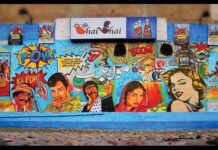Our phone battery is an essential need nowadays. Before we leave the house, we make sure our battery is charged either completely or well-enough.
Did you know there are 10 hacks you can use to improve the life-span of your Smartphone battery?
1. Keep Location Off When Not in Use
Everyone wants their friends and acquaintances to know where they are, that’s why they use their ‘Location’ feature for applications like Facebook and Instagram to sign-in into places.
Many individuals are unaware though that by keeping the location services on, they are wasting battery life. Make your Smartphone last longer by turning off the service once you have shared your location.
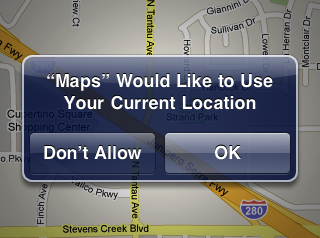
Be sure to understand that your location can give away information about your whereabouts only share this information with trusted individuals.
2. Turn Off Extra Push Notifications
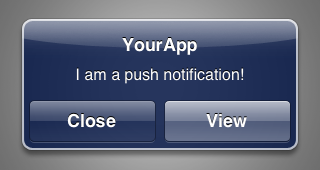
All of us want to be notified about the latest activities that occur on our social media. Push notifications were made for the same reason, to keep you updated about every activity that occurs. However, being lazy we do not turn off the notifications for the applications that we do not use, and that takes a toll on the battery.
This is mainly because the notifications light up the display screen, use vibration or sounds, and depending on the settings you have selected, they can be extended and can repeat. In order to save battery and improve battery life, you need to turn off the notifications for the extra applications.
3. Avoid Using a Live or White Wallpaper

Nowadays, Android Smartphones use AMOLED screens, iPhone users do not have to worry about this one as the iPhone display does not. For those whose phones have AMOLED screens, when you use a white or light colored wallpaper, each pixel in the screen takes up battery life in order to power up. Using a black or dark wallpaper prevents the pixels to use battery power.
Try using dark or black themes for all applications as well.
4. Use Airplane Mode when Stationary
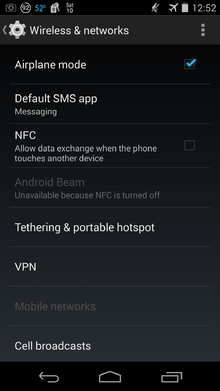
If you are traveling and your phone is of no use, or if the phone is lying around, or charging, place it on Airplane Mode whenever possible. The phone will always be connected to a cellular tower, causing strain on the body. By switching to Airplane Mode, you save your battery by avoiding notifications, messages, calls, Wi-Fi alerts, etc.
Keep in mind that you will not be able to make any calls or messages while Airplane Mode is activated unless over Wi-Fi connectivity.
5. Download Applications to Help
Android users can download the Snapdragon BatteryGuru application by Qualcomm, the same company that processes and manufactures the processors used in the phones.

The application learns the habits of the individual who own the phone so that it can find solutions to how to save power. This application is not for iPhones, however, there are many other applications on the iOS platform built for the same purpose.
6. Delete Un-Used Applications and Clear Out
Many applications are running in the background and the user is unaware.

The applications then aggressively consume the battery, impacting the lifespan of the phone. In order to stop these applications from eating-power, you can go to ‘Manage Applications’ and ‘Stop’ or ‘Force Stop’ them.
7. Brightness to Minimum
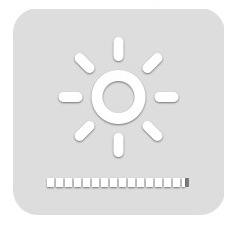
Brightness consumes your battery life too- in order to make your phone battery last even longer, keep it to as minimum as possible. Make sure that there is no strain on your eyes, using your phone with squinted eyes will damage them very badly.
8. Keep Wi-Fi Off
Whenever you put your cell aside, make sure your Wi-Fi connectivity is off in order to avoid the usage of extra battery power. Wi-Fi connection means being connected to all applications that run on it, like Facebook, WhatsApp, Viber, Instagram, Snapchat, etc.
All applications are always on standby, and once connected, they will run in the background, sending notification after notification, wasting crucial battery juice.
9. Keep your Phone Cool

A hot phone means a hot battery, and a hot battery means that your phone will consume even more power. In order to make your phone last long, make sure it keeps cool. Do not lock and unlock it every now and then just because you are bored, or there is nothing to do. Doing so will only damage your Lithium-Ion battery.
10. Power Banks

When all other ideas fail, power banks come to the rescue. Power banks require to charging, but they come in very handy, especially if you need an emergency charging. You can always carry a spare battery with you as well while traveling and switch between them.
Stay tuned to Brandsynario for more updates.