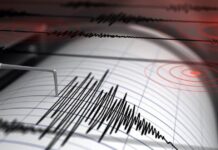While the civilians of United States were observing the Great American Solar Eclipse, Google finally decided to announce the new name of its latest Android Operating System.
Android 8.0, also known as Android O has now been named as “Android Oreo”. It looks like that the company is obsessed with the cookie that it named their operating system after it.

Google’s creativity to name its Android after desserts has been a topic of great interest. However this time, this name is a part of a co-branding partnership between google and Mondelez, a multinational confectionery and the father of Oreo cookies.
Take a look at some of this yummy Android Oreo features:
Picture-in-Picture (PiP)
This will let us perform dual tasks. Meaning we would be able to work on two tasks simultaneously. YouTube and Google Duo already support this. So one example of this can be that one can keep using Whatsapp and keep watching a video on Youtube at the same time.
New Notification Dots
This feature will let users tap these and see what is new in the app.
Autofill Framework
This feature will auto fill log-in for apps where users have granted permission.
WiFi Awareness
Allows you to connect with other devices on the same network even without internet connectivity.
Adaptive Icons
It will enable developers to set different types of icons by default and these icons will change on users’ phones depending on their default theme.
Color Gamut for Apps
Apps will now be able to enable HDR and make use of wider color gamuts, if available.
Other features include;
- Improved Battery Life
- 2X boost speed
- New fonts & Emojis
- Smart Text Selection
These features are some of the major ones introduced however Android Oreo has come up with other small features as well.
How to Install Android O

Here’s how you can install Android O on your compatible device;
- Go to Android Beta Program’s page.
- If your device is eligible, you will see an option to Enroll Device next to it. Click on it.
- Accept the terms and accept the warning.
- Click on Join Beta.
- That’s it. You should get an update on your phone soon.
You can also “un-enroll” your device by going to the same page once again. However, that might lead to complete data wipe and should be done with caution.
Keep following Brandsynario to get further updates on this delicious new Android Cookie.
Contributed By: Sakina Haider