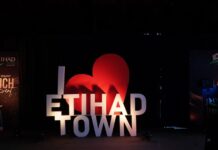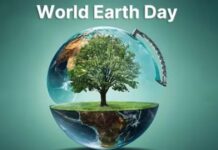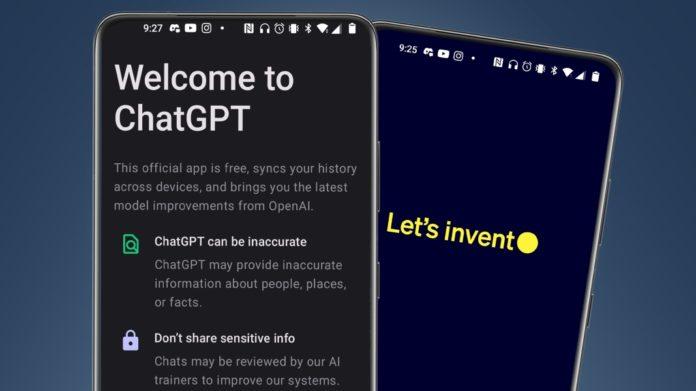Android users who have been eagerly awaiting AI-powered assistance can now rejoice, as OpenAI’s ChatGPT app has finally arrived for Android devices. Following the announcement that the app would be available for Android this week, it has officially landed on the Google Play store, and the best part is that it’s completely free, just like the iOS version.
Easy Access and Global Availability
OpenAI confirmed the Android debut of the ChatGPT app through a tweet, stating that users in the U.S., India, Bangladesh, and Brazil can already download it, with plans to expand its availability to other countries in the coming week.
Seamless Experience Across Platforms
With this recent release, ChatGPT has become accessible on various platforms, including iPhones, iPads, Android devices, and the web. The user experience is consistent across all these platforms, although the Android app comes with a few additional bonus features similar to its iOS counterpart.
How to use it
Using the app is straightforward. Users can simply type in their requests and follow up with related questions on the same topic. Alternatively, they can use the microphone icon to speak their requests, which will be transcribed into text for submission.
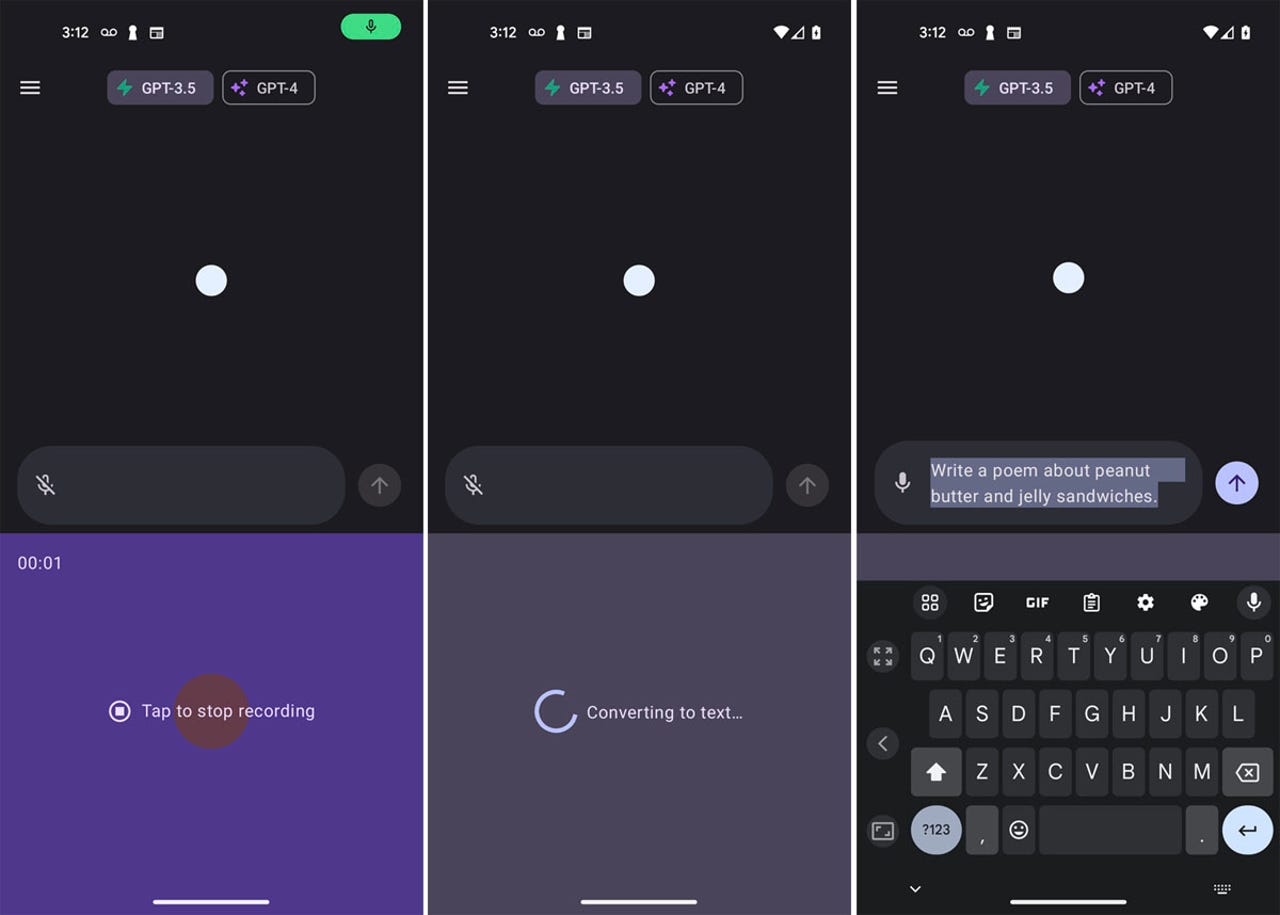
Effortless Chat Management
One advantage of the app is that it keeps track of all chats on both the website and mobile devices. Users can access their chat history by tapping the hamburger icon and selecting “History.” They can browse through past chats or search for specific ones using keywords. Additionally, users have the option to rename or delete chats as needed.
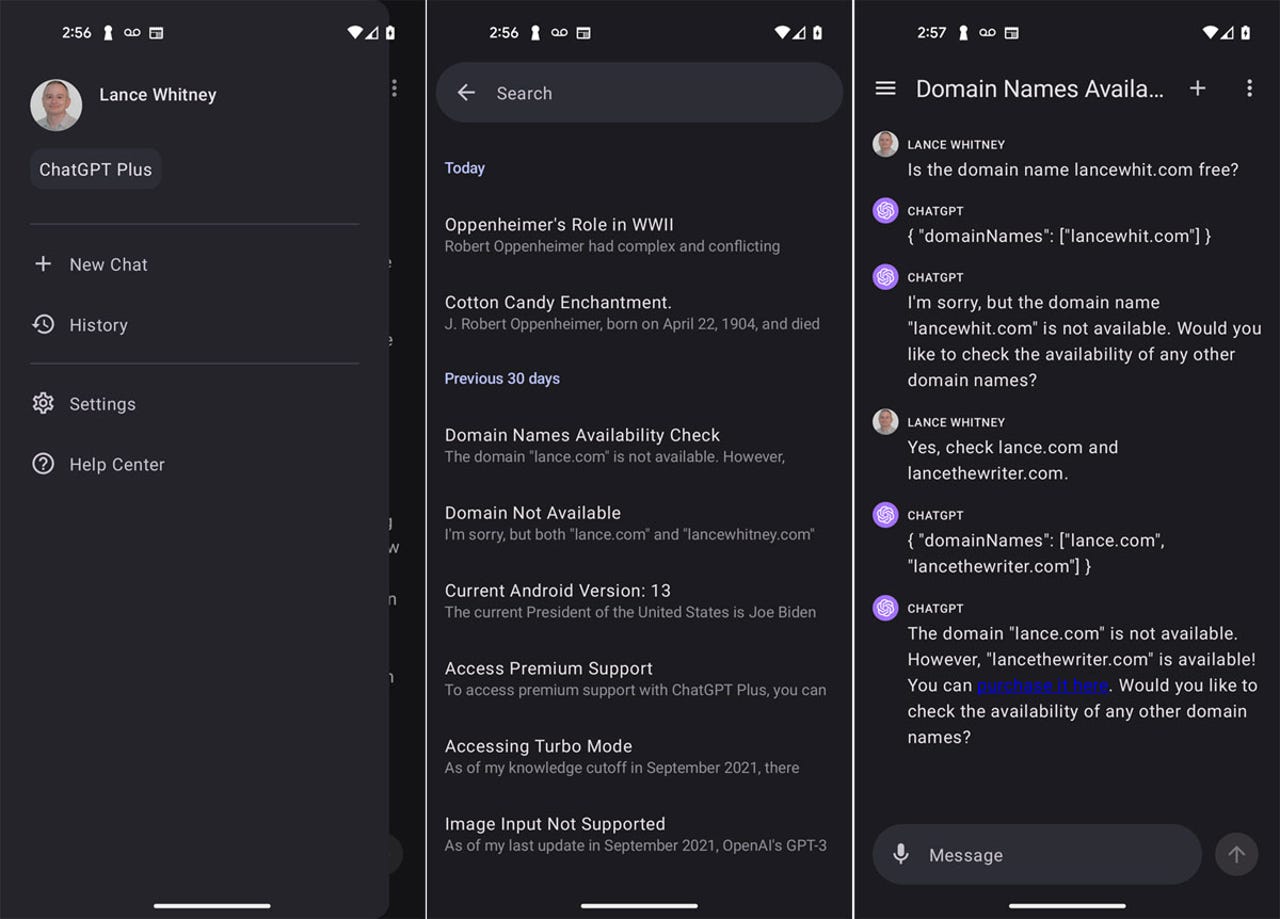
Free and Premium Options for Users
Like the web and iOS versions, the Android app caters to both free ChatGPT users and those with a paid ChatGPT Plus subscription. Subscribers can choose between GPT-3.5 and GPT-4 modes, with the latter offering several improvements, such as better training, longer memory, and enhanced multi-language proficiency.
Customization and Settings
The app also provides access to the Settings menu through the hamburger icon. In this menu, users can export their chat data as a viewable HTML file, clear chat history, delete their account, change the color scheme, switch the default language, and find help information.
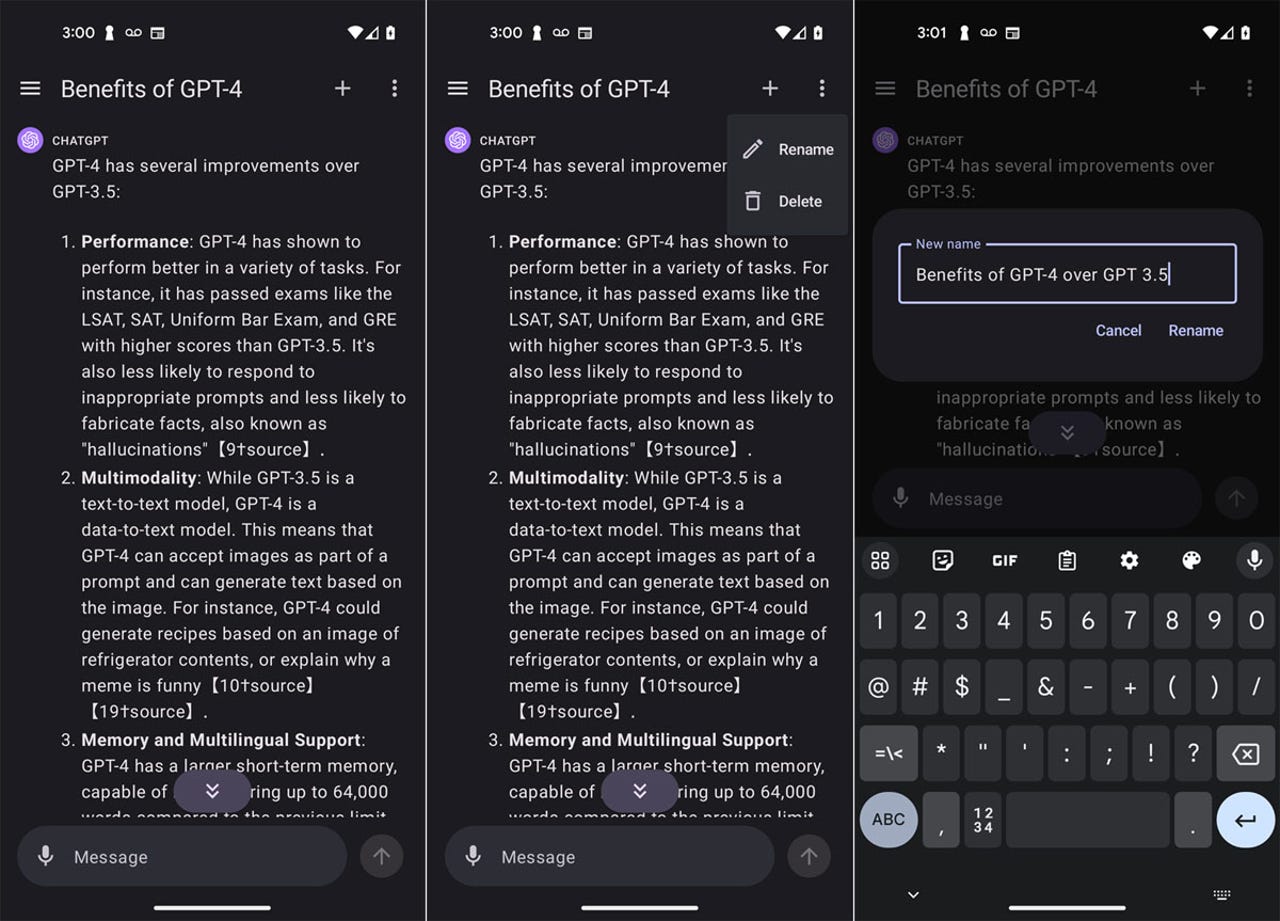
Breaking the Freemium Model
The popularity of AI has led to numerous third-party apps for both iOS and Android platforms, with many of them powered by OpenAI’s ChatGPT model. However, most of these apps adopt a freemium model, offering limited free chats and requiring users to subscribe for more access. In contrast, OpenAI’s official mobile apps, including ChatGPT, are completely free, allowing users to enjoy uninterrupted chatting without the need for a paid subscription.
Android users can now join the AI-assisted conversation with the official ChatGPT app. The convenience of using ChatGPT on mobile devices and its user-friendly interface make it a valuable tool for a wide range of users, from casual curious chatters to those seeking more substantial AI-powered assistance. As OpenAI continues to improve and expand its offerings, AI enthusiasts around the world eagerly await further advancements and features in the realm of natural language processing and AI-powered applications.
Stay tuned to Brandsynario for the latest news and updates.