Facebook has now rolled out its facial recognition feature in Pakistan. Users have started to receive a notification, asking if they would like to apply for a safeguard protection on their current display picture.
This feature was rolled out by the company towards the end of last year as a security precaution due to the increasing number of fake profiles and stolen images. The guard prevents another person from downloading the user’s current DP.
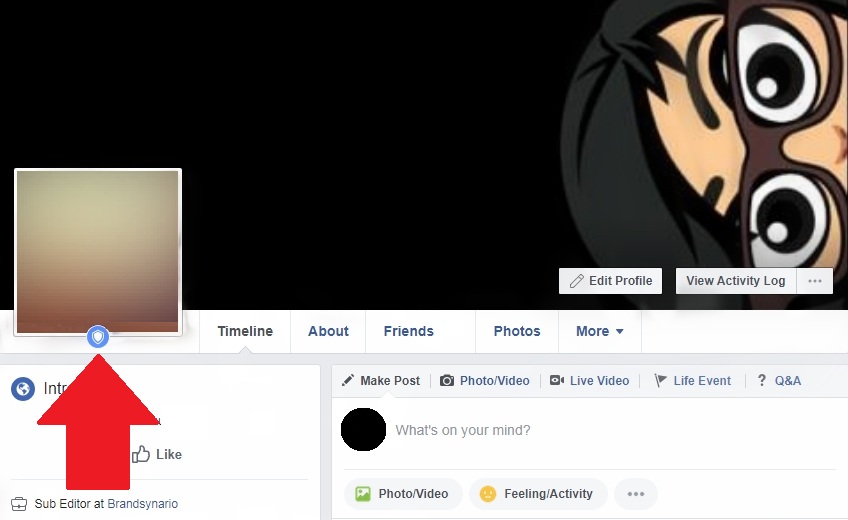
That’s not all if any family or friend uploads an image or a group picture with a user in the picture, they will receive a notification.
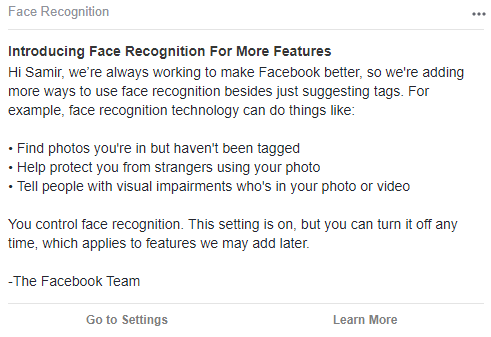
Facebook’s facial recognition will help you monitor the following:
- Find photos of user is in but not tagged
- Safeguard photos against strangers, notification will be received if another user uses your image
- Tells people using visual impairments in regards to who is in a photo or video. Audio will be generated giving information about who is in the photo.
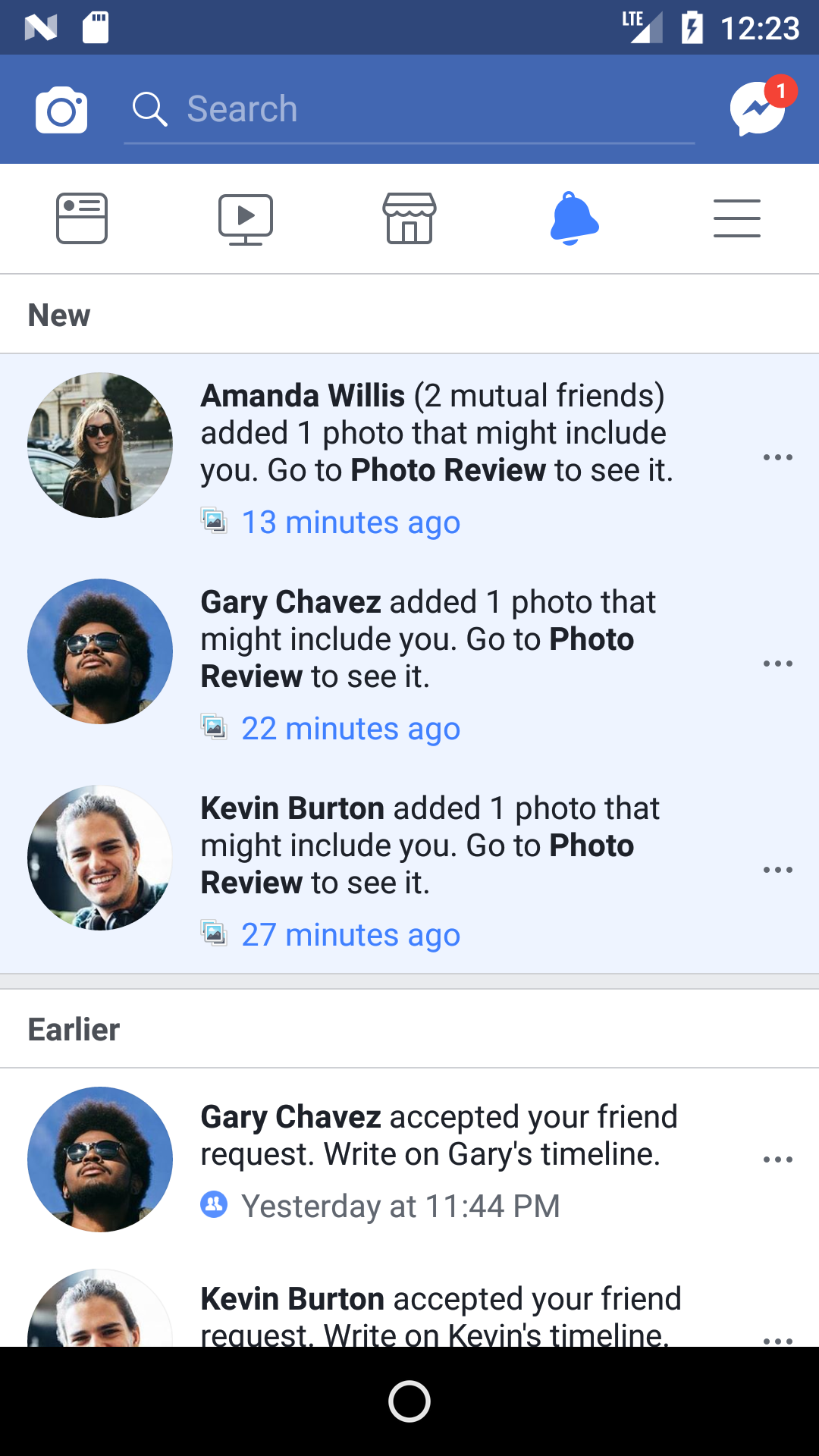
How to Enable/Unable the Profile Guard
If you have not already received a notification from Facebook, here’s how you can enable and disable the profile guard on your profile.
- Step 1- Open ‘Settings’
- Step 2- Click on ‘More’
- Step 3- Select ‘Privacy Shortcuts’
- Step 4- Click on ‘More Settings’
- Step 5- Select ‘Facial Recognition’
- Step 6- Select ‘Do you want Facebook to be able to recognize you in photos and videos?’
- Step 7- Select ‘Yes’ or ‘No’ accordingly
Let us know what do you think about Facebook’s new feature!
Stay safe, stay tuned to Brandsynario for more news and updates.
Samsung Galaxy S9 is an Expected iPhone X Rival, Sony Xperia XZ2 Joins the Feud











































