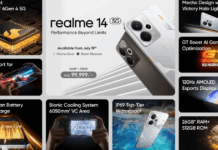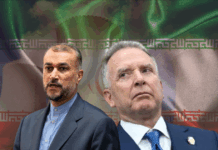WhatsApp chat, now so essential to our daily lives, has many much-undiscovered secrets. Such is the case with WhatsApp: apart from its basic messaging functions there are a whole host of hidden features just waiting ot help you make life more interesting and you a more sophisticated user of the app. Here are seven such features that most people didn’t know about WhatsApp and might still be unaware of.
1. Direct Conversion of Units within WhatsApp Without having to leave the app
You can not only convert units directly inside the app, but this feature also makes it incredibly easy too. You just need to type the number followed by the unit and you will be presented with a list of units it can be converted to. So if you type “50kg” for instance, then you will see options for having it turned into pounds, tons and more. This feature works on Android platforms too, thus making it possible to convert units as easily as swiping a screen.
2. Sending Messages to Unsaved Contacts is Easier say goodbye to the inconvenience of having to save contacts before you can send a message
With WhatsApp, you can now message phone numbers that are not stored in your Contacts list. By simply typing the telephone number in any chat and then tapping on it, there should appear an option to begin a conversation immediately. This is ideal for instances where you are only communicating with a service provider or sorting out some form of delivery.
3. Save Photos Sent with ‘View Once’
A useful WhatsApp feature is ‘View Once’, which means that pictures and videos disappear after you have viewed them. However, what do you do when those photographs need to be preserved? By using a Chrome extension or alternatively third-party apps like Beeper-beta you can circumvent this restriction and save those disappearing media files as regular pictures. Just remember that people expect their privacy.

4. Save Profile Photos That Are Restricted
WhatsApp no longer allows users to directly save someone’s profile photo. But on Android you can still use the following work around: When you click on their profile picture and the pop-up window appears, take a screenshot which in effect captures their photo. This way at least it is better than nothing, giving you a simple trick to save contact photos.
5. View Deleted Messages
Want to know what someone deleted after they sent a message? Android users can look at their phone’s Notification History and see what was actually sent. To do this, go to Settings > Notifications > Advanced Settings > Notification History to activate it. Once that’s done this function logs all the notifications on your phone, including any deleted WhatsApp messages.
6. Lock Chats with a Secret Code
You have probably already locked WhatsApp with a passcode, but did you know that you can lock individual chats as well? On Android, sensitive conversations can be made secure by long-pressing the chat you want to lock and then choosing “lock” from the menu which pops up and entering a secret code. So, even if someone has access to your own WhatsApp, they can’t open these locked chats without knowing the code.
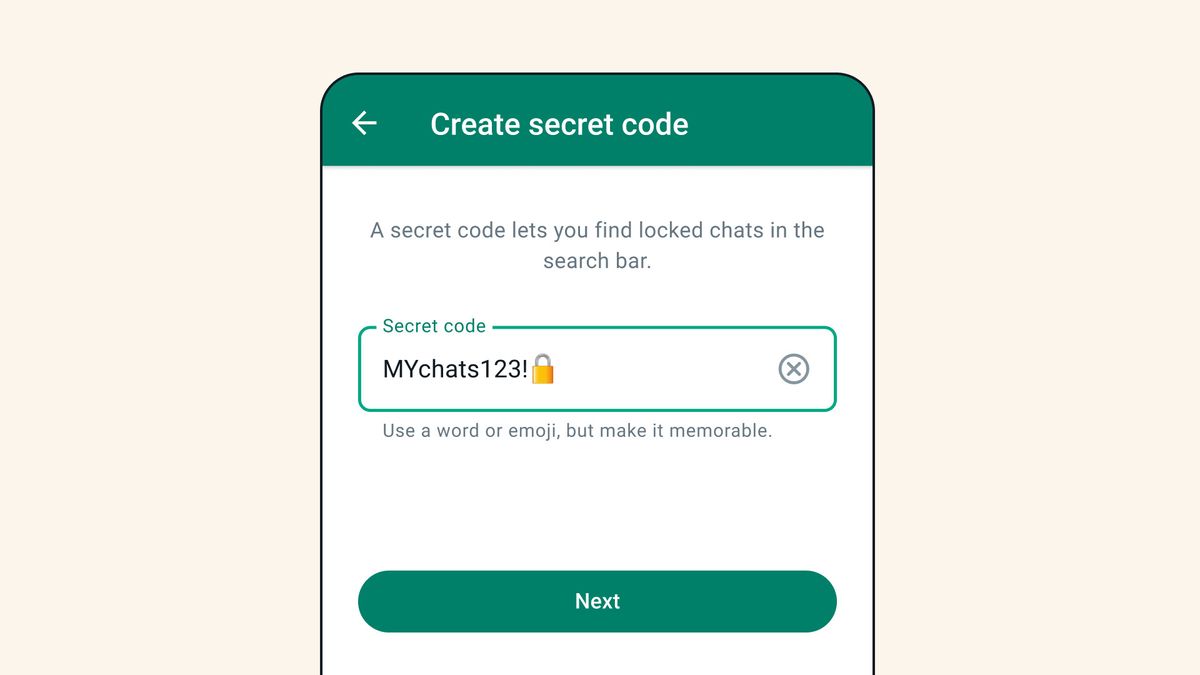
7. Schedule WhatsApp Messages
Want to send a message at a specific time, such as a birthday greeting on the stroke of midnight? However, although WhatsApp doesn’t have its own scheduling feature, third-party apps like SKEDit on Android and Shortcuts on iPhone make it easy to schedule messages. It’s a helpful way of ensuring that your messages go out at just the right time.
These hidden tricks can help you enliven your WhatsApp experience, making it more versatile and user-friendly. Explore these features to better your messaging game!
Stay tuned to Brandsynario for latest news and updates.