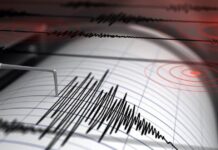Snapchat has introduced a new feature which now lets you delete unseen messages. This feature is very similar to WhatsApp recall, which allows you to delete a message before the recipient sees it.
However, when deleted, the recipient will get a notice, just like WhatsApp, will receive a notification that a message was sent but was deleted.
In order to delete a message you have accidentally sent to the wrong person, follow the following steps;

How to Delete Unseen Snapchat Messages
Step 1- Open the chat
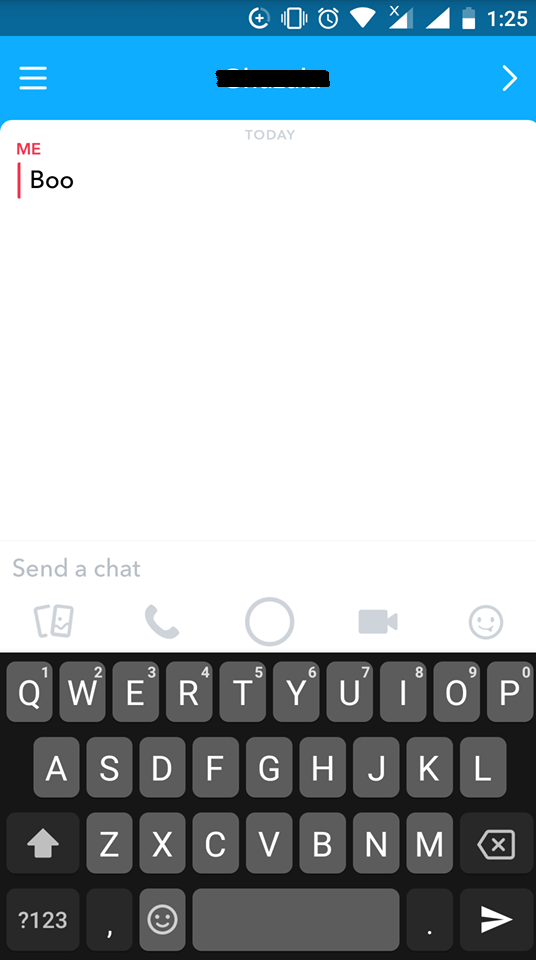
Step 2- Tap and hold on to the message which needs to be deleted, you will see the following window open
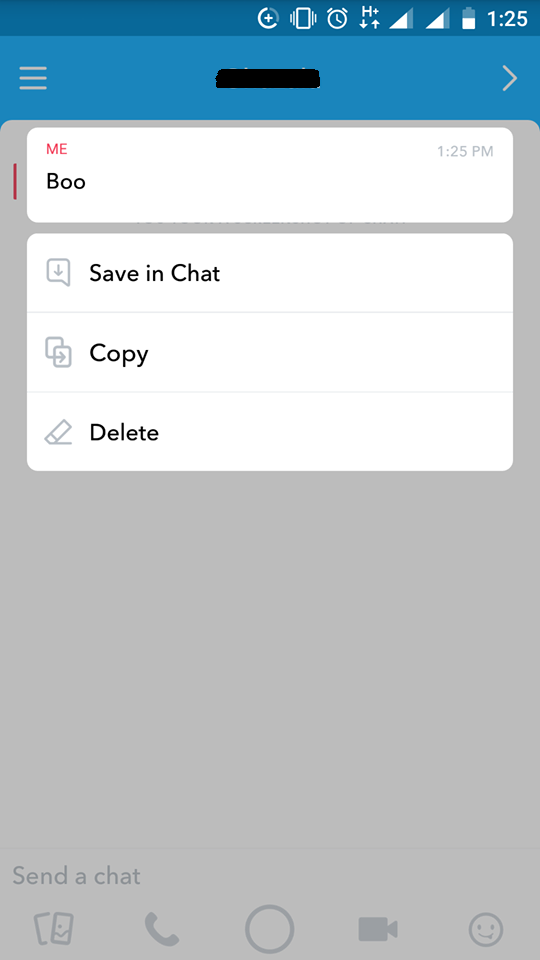
Tap on ‘Delete’.
Step 3- a new window will open which looks like the following
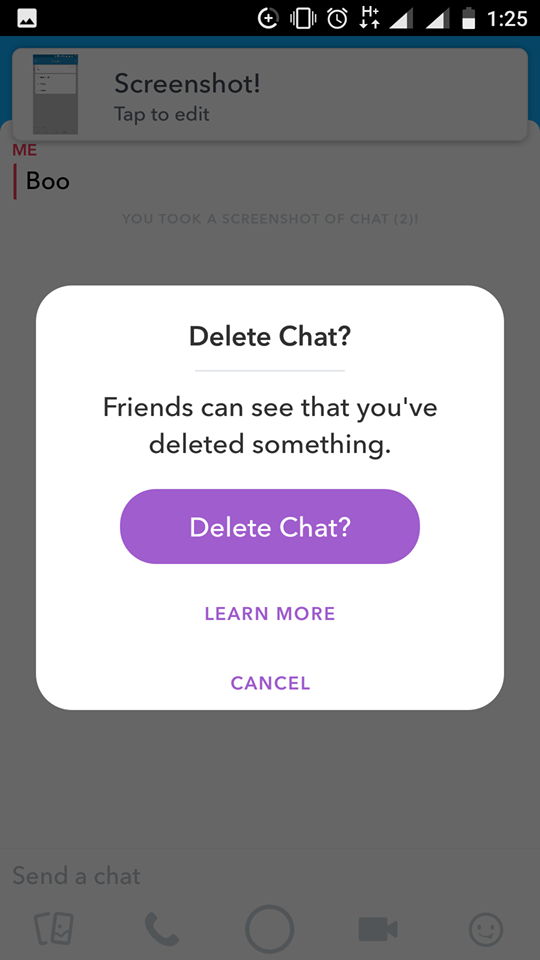
Tap on ‘Delete Chat?’ and voila!
Your screen will now look like the following;

P.S you can also delete seen messages as well! Happy Snapping!
Stay tuned to Brandsynario for more news and updates.