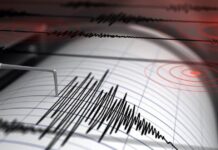In the modern era, technology has made it possible for us to stay connected with the world in a more convenient way than ever before. Among the various technological advancements, wearable technology such as smartwatches has become increasingly popular. If you own an Apple Watch, you can now get ChatGPT on it, which is an innovative way to stay connected with your friends, family, and the world around you. In this article, we will explain how to get ChatGPT on your Apple Watch.
First, it is important to note that ChatGPT is a language model developed by OpenAI that can generate responses to your questions and queries. It is designed to make communication easier and more efficient. With ChatGPT on your Apple Watch, you can get quick responses to your questions without having to take out your phone or type on a tiny keyboard.
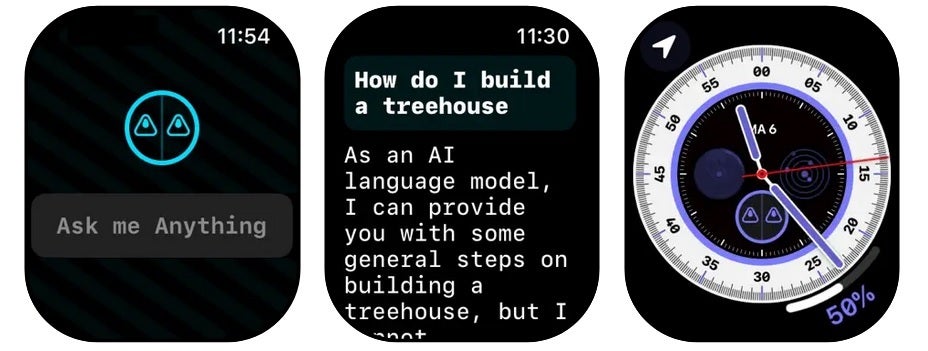
So, how can you get ChatGPT on your Apple Watch? Here’s a step-by-step guide:
Step 1: Update your Apple Watch
To get ChatGPT on your Apple Watch, you will need to follow a few simple steps. The first step is to ensure that you have the latest version of the WatchOS software installed on your Apple Watch. To do this, simply go to the settings app on your Apple Watch and navigate to the General tab. From there, select Software Update and follow the on-screen instructions to update your watch.
Step 2: Open the App Store on your Apple Watch
Once you have the latest software installed, you can search for the ChatGPT app on the App Store on your Apple Watch. To do this, simply tap on the App Store icon on your Apple Watch and search for “ChatGPT”. Once you find the app, tap on the “Get” button to download and install it on your watch. You can do this by tapping on the Search icon and then using the dictation feature to search for “WatchGPT.” Alternatively, you can also use the Scribble feature to write out “WatchGPT.”
Step 3: Open WatchGPT on your Apple Watch
Now that you’ve installed WatchGPT, you can open it on your Apple Watch. To do this, simply press the Digital Crown on your watch and then tap on the WatchGPT icon.
Step 4: Ask ChatGPT anything

With WatchGPT open on your Apple Watch, you can now ask ChatGPT anything. Simply tap on the microphone icon and ask your question. ChatGPT will provide you with the answer right away.
If you’re looking to get ChatGPT on your Apple Watch, it’s now easier than ever with WatchGPT. Simply follow the steps outlined above, and you’ll be able to ask ChatGPT anything from your wrist. With WatchGPT, you’ll never have to take your phone out of your pocket to get the answers you need. So, what are you waiting for? Give WatchGPT a try today!
Stay tuned to Brandsynario for the latest news and updates.