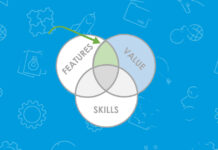People with smartphones usually crave for two things; high battery life and space.
While extending your smartphone’s battery might not be that easy, there are easier ways and tricks through which you can extend your smartphone’s storage space.
Here are a few smart ways to create more storage:
1. Memory Cards

By doing so, you will be providing your phone with an alternate place to store all the data that you want to preserve; like photos, videos, and songs.
A memory card allows you the opportunity to use a greater space by simply upgrading to another with greater storage space.
2. Stream NOT Download!

If you love watching movies and seasons, try streaming then on various online streaming sites rather than downloading them.
The greater the size of the item that you have stored in your phones the slower the phone’s processing becomes. With platforms like Netflix and Amazon Prime, streaming your favorite content has become much easier!
3. Keep a Constant Check & Delete Un-Needed Content

Unknowingly we tend to be storing a lot of useless things like duplicate, ugly or unnecessary data.
It is recommended that you perform a thorough check of your phone’s gallery routinely to free up this space that is being wasted for no good reason.
4. Use a Cloud/Drive Service

Nowadays there are lots of applications that provide users with certain gigabytes of free space on a cloud server or drive.
If your current memory card is reaching its maximum potential switch to storing your items on the cloud.
Apart from being an excellent storage location, it is also something that is easily accessible with just an internet and the internet-enabled device.
5. Get rid of Un-Used Applications

A lot of people hoard applications in their phones; this is an extremely unhealthy habit. Scan the applications that you have installed in your phone and delete those that are just collecting digital dust and eating away precious space on your phone.
6. Try using a Lower Resolution for Videos

You do not need to go full-on 4K when making videos. Use a lower resolution since videos tend to take the greatest space.
So there you have it, 6 steps that you can take to ensure that your phone’s precious space is well used.
Stay tuned to Brandsynario for more news and updates.