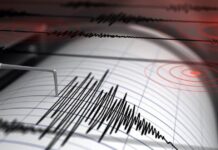Do you ever want to look up a song you discovered in another app? Apple just dropped an update to Shazam for IOS users that makes this possible. You can now identify songs in apps like TikTok, Instagram and YouTube. So, here’s how to shazam your songs on multiple apps in 2023.
There are two ways you can use this feature:
1. Control Centre
To start using Shazam for song recognition on multiple apps, follow these simple steps:
1. Download the Shazam app from your App Store.
2. Access your device’s Settings and locate the Control Centre.
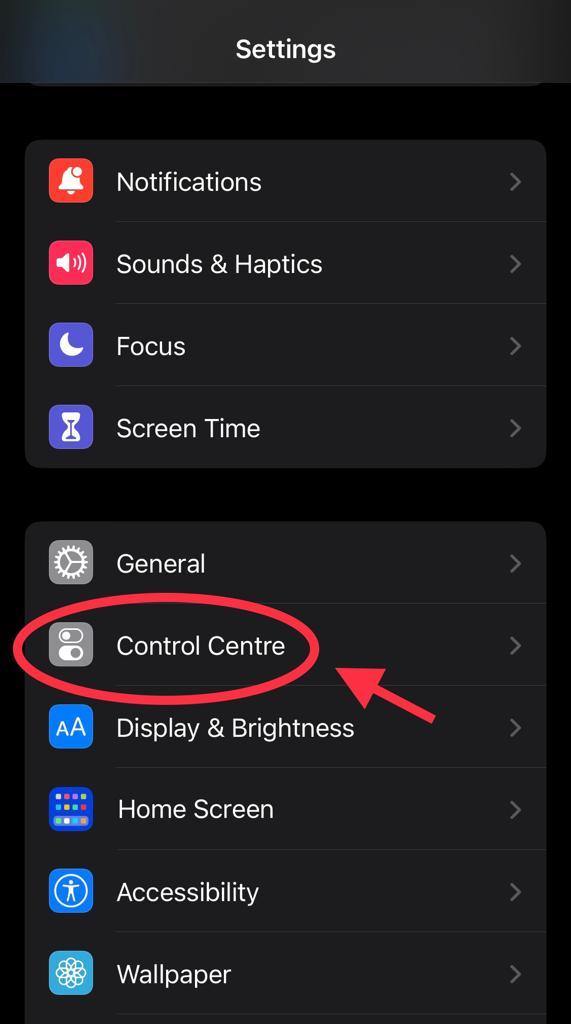
3. Within the Control Centre settings, navigate to “More Controls.”
4. Look for “Music Recognition” and tap the “+” icon to add it.
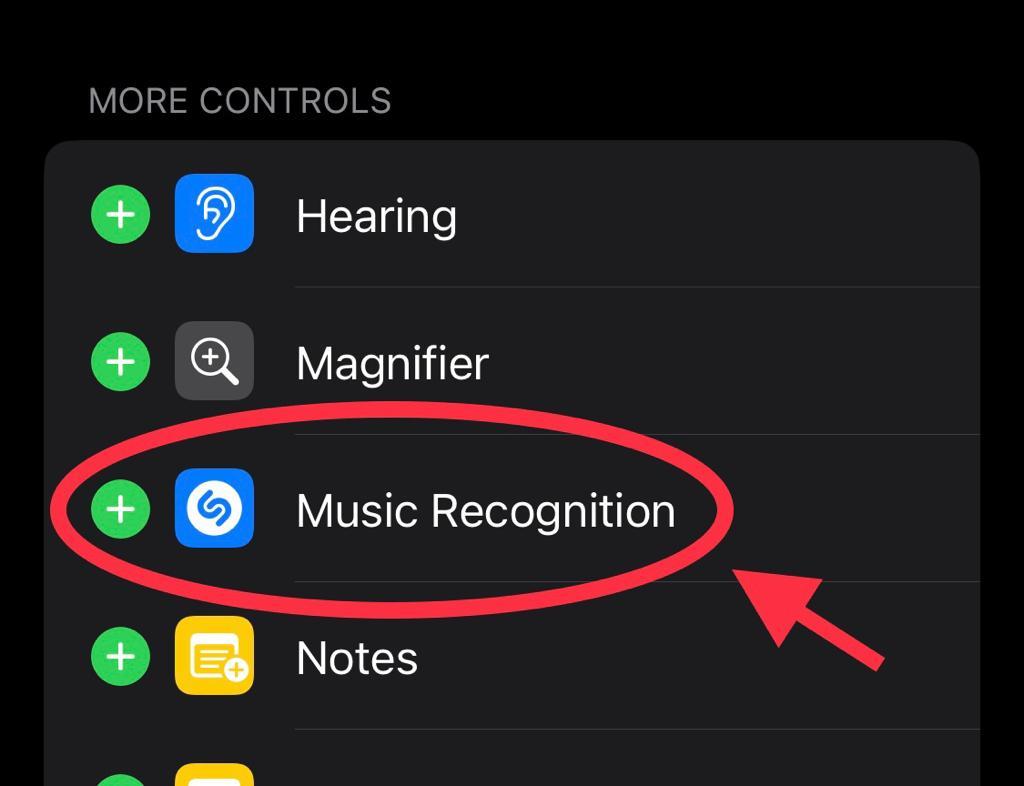
5. Once added, you’ll find the “Music Recognition” icon under “Included Controls.”
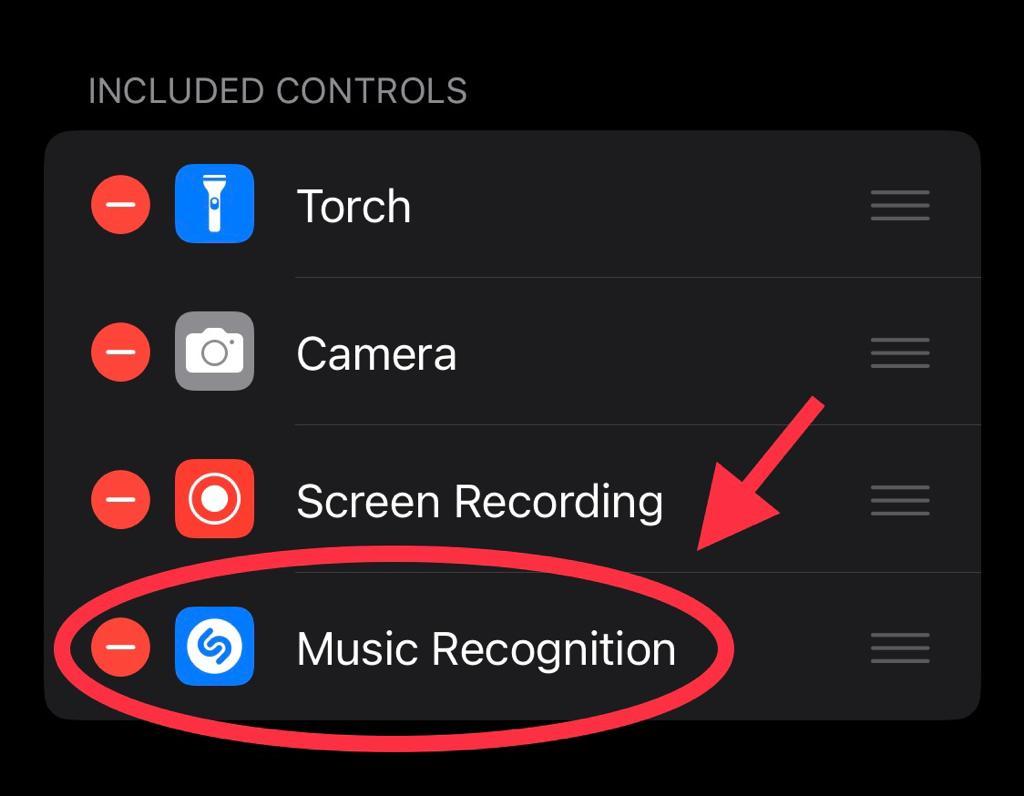
6. The Shazam icon will now appear in your Control Centre.
7. Whenever you want to identify a song on any of your iPhone apps, simply tap the Shazam icon in the Control Centre to activate the music recognition feature.

With these steps, you’ll be ready to effortlessly Shazam songs across various apps on your iPhone.
2. Through the Shazam app
As per the instructions in the app’s release notes for version 15.36, it suggests to “Simply open Shazam, tap the blue button, and switch back to the app you were using.”
This feature offers more than just identifying the song playing in another app. By tagging a song, it can be automatically added to your Shazam playlist, and the app keeps a record of your tagged songs for easy reference. With these functionalities, Shazam becomes a valuable tool for discovering and managing your favorite music across multiple apps.
What do you think about this new feature? Have you tried it yet? Let us know in the comments!
Stay tuned to Brandsynario for the latest news and updates.