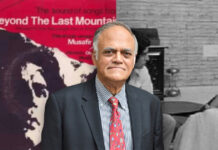To join Netflix, all you need is an email address and a form of payment. You can sign up for a Netflix account with unlimited access in about five minutes. However, you need to cancel your membership or subscription before you may deactivate your Netflix account using another device. After that, send Netflix an email requesting that your account be deleted, and then wait for further instructions. Everything you need to know about deactivating your Netflix account is covered in this tutorial.
Delete your account in the App

The Netflix mobile app for Android, iPhone, iPad, and iPod touch offers the option to deactivate your account. To deactivate your account with Netflix, launch the app on your phone and follow the instructions below.
- Tap your profile image in the top-right area and choose Account after choosing a profile.
- Select Delete account from the “Settings” menu.
- Choose a verification strategy, and then finish the security check.
- At the end of the current billing cycle, click the yes, I want to permanently delete my Netflix account checkbox.
- To proceed, select Permanently Delete.
Your data, including account profiles, phone numbers, billing information, viewing history, and other information, will be deleted, and Netflix will send you an email to confirm it.
Delete your account in Netflix Game App

Any Netflix gaming app allows you to deactivate your account. On your Android or iOS smartphone, launch the Netflix game app, then follow the instructions below.
- At the bottom of the screen, click Delete your account after tapping your profile image in the top-right corner.
- Enter your Netflix login information and choose a verification method.
- At the end of the current monthly period, click the Yes, I wish to permanently deactivate my Netflix account checkbox.
- In order to permanently delete your Netflix account, tap Permanently Delete.
Delete your account on the Web
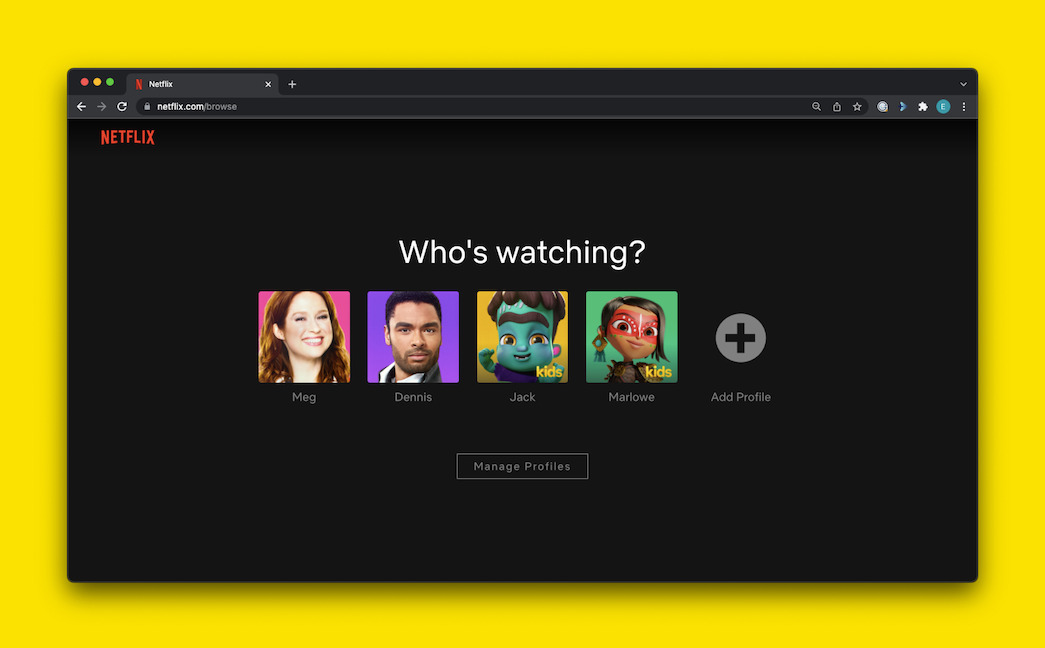
The option to delete an account is not available in the Netflix app for streaming devices that are not mobile. If you don’t use the Netflix mobile app, you can request to have your account deleted online. However, you must first terminate your Netflix subscription.
Cancel your Netflix membership
Prior to deactivating your account, it’s crucial to cancel your Netflix subscription. In the absence of this, Netflix could continue charging your credit card even after you request the closure of your account.
- Open your favorite web browser and navigate to the Netflix website to log in.
- To proceed, choose your Netflix profile.
- Account may be accessed by selecting the profile icon in the top-right corner.
- On the “Membership & Billing” section, click the Cancel Membership button.
- Choose Finish Cancellation to terminate your Netflix subscription. Sending Netflix a request to delete your account is the next step.
Stay tuned to Brandsynario for the latest news and updates.