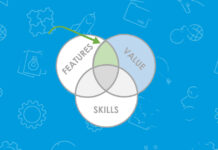eSim is all the rage nowadays but many of us don’t know what it is. Do you know which networks are offering it in Pakistan? Using local and travel eSIMs is advised to save money because international roaming can be pricey. Moreover, if you purchase a trip eSIM, you can avoid Pakistan’s lengthy lineups and SIM card registration red tape.
Read more: A Bumpy Start For iPhone 14 Users? Apple Confirms New Problems
What is eSIM?
The eSIM (embedded SIM) was introduced a few years ago. But what is this type of SIM?
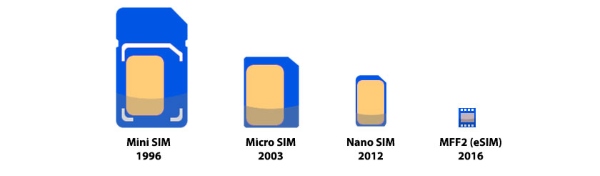
To explain it simply, the eSIM eliminates the need to carry about a chain of SIM cards in a wallet or pocket. Users can access cellular networks without using a physical SIM card in their phone. The cellular plans can instead be remotely activated on an eSIM.
Who Is Offering It in Pakistan?
In Pakistan, Jazz and Ufone have currently made eSIM technology available to their customers. Reports suggest that other carriers may soon follow suit. While Ufone began offering eSIM support in February 2021, Jazz first announced its support for eSIM activation in 2019. Among the supported smartphones are the Apple iPhone XS, XS Max, XR, Google Pixel 3 and Pixel 3 XL.

How Can You Activate It?
Subscribers can visit any Jazz Business Center to register for the eSIM on their current number. If they want to do it digitally, they can activate the SIM through Wi-Fi. After registering, they will get a coupon with a QR code that must be scanned in the phone’s settings. Customers of Ufone can complete the same method and obtain the eSIM jacket from Ufone Service Center.
QR Code Activation?
- On iPhone
- Connect to the internet via Wi-Fi
- Go to Settings > Cellular
- Tap on “Add Cellular Plan”
- The camera screen will pop-up to scan the QR code.
- Scan the QR code you received on a voucher.

- On Google Pixel
- Connect to the internet via Wi-Fi
- Go to Settings > Network & internet > Mobile network > Advanced > Carrier
- Tap on “Add Carrier/Operator”
- Scan the QR code you received on a voucher.
Get the eSim today and get with the times. You might be spending a lot of money on other sims and also causing a lot of inconvenience to yourself. Don’t miss out.
What are your thoughts about eSims in Pakistan? Let us know in the comments below.
Read more: Samsung Joins Hands with Alkhidmat Foundation to Support Flood Victims by…
Stay tuned to Brandsynario for the latest news and updates.