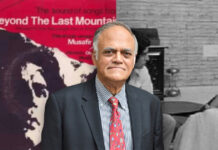As part of its Good Lock series of modules, Samsung released the Camera Assistant app last year, allowing Galaxy owners to tweak even more settings in their phone’s camera app. Smoothing, automated HDR, lens change, and more features are available. According to a post on the Korean Samsung Community site (h/t: SamMobile), Samsung has upgraded the Camera Assistant with new features and changes.
The all-new quick-tap shutter feature
The most striking new feature is a quick-tap shutter option, which allows you to shoot a shot when you initially hit the shutter key rather than when you release the shutter button. Enabling this function also affects the behavior of the shutter key when held, first shooting a photo and then producing a GIF, video, or photo burst.
Another new feature in the Camera Assistant update is the ability to minimize the screen while filming, which is a useful method to conserve battery life. Without touching the screen, users may configure the display to darken after a minute, two minutes, five minutes, or ten minutes of recording.
Existing features have also been improved, beginning with the smoothing/softening toggle. Instead of a basic on/off toggle, this is now a three-stage option (off/medium/high). The business demonstrated the impact with varied levels of sharpness.
The Faster Shutter option has also been improved, allowing you to select between capturing standard-resolution or high-resolution images. When shooting at standard resolution, you have the option of selecting quality priority (slower but higher quality), a balanced option, or speed priority (faster shooting at the expense of quality). Meanwhile, photography at high resolution provides just quality and speed priority options.

Samsung is also expanding the timing settings available through the Camera Assistant app. You may now take an image every 1 second, 1.5 seconds, 2 seconds, 2.5 seconds, or 3 seconds. Because of the high screen brightness and extensive processing, the phone might occasionally overheat while using the camera continually. You may assist the phone stay cool by using the Camera Assistant app to darken the screen. You may use it for longer-than-one-minute video recordings (or 10 minutes).
Updates will be available on certain models
Samsung also revealed that the Camera Assistant app will be available on a far larger number of high-end Galaxy handsets. The app will be available for all Galaxy S series phones beginning with the Galaxy S20 series and ending with the Galaxy Note 20 series. It will also be accessible on foldable phones, beginning with the Samsung Galaxy Z Flip 3 and Galaxy Z Fold 2. Here is the entire list:
- Galaxy Note 20
- Galaxy Note 20 Ultra
- Galaxy S20
- Galaxy S20+
- Galaxy S20 Ultra
- Galaxy S21
- Galaxy S21+
- Galaxy S21 Ultra
- Galaxy S22
- Galaxy S22+
- Galaxy S22 Ultra
- Galaxy S23
- Galaxy S23+
- Galaxy S23 Ultra
- Galaxy Z Flip 3
- Galaxy Z Flip 4
- Galaxy Z Fold 2
- Galaxy Z Fold 3
- Galaxy Z Fold 4
Stay tuned to Brandsynario for the latest news and updates.