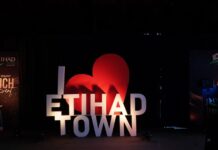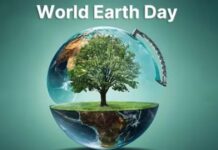WhatsApp has set a new benchmark in the realm of video calling by introducing a groundbreaking feature: screen sharing. This innovative addition not only enriches the user experience but also positions the platform as a formidable contender in the competitive landscape, challenging established video conferencing giants such as Microsoft Meet, Google Meet, Zoom, and Apple’s FaceTime.
Mark Zuckerberg, Meta’s CEO, unveiled this cutting-edge feature through a Facebook post and his Instagram channel. With screen sharing, WhatsApp users can now seamlessly share documents, images, and even their shopping carts while engaged in video calls with their contacts. This novel approach, initially made available to beta testers on Android in late May, can be accessed via the “Share” icon. Users have the option to share a specific app or their entire screen, a functionality reminiscent of popular video-conferencing platforms like Google Meet and Zoom.
Phased Integration Across Platforms
To ensure a smooth and efficient integration of the screen-sharing feature, WhatsApp has adopted a phased rollout strategy across Android, iOS, and Windows Desktop platforms. While the feature might not be immediately visible to all users, this strategic approach guarantees a seamless experience as it becomes an integral part of the WhatsApp ecosystem.
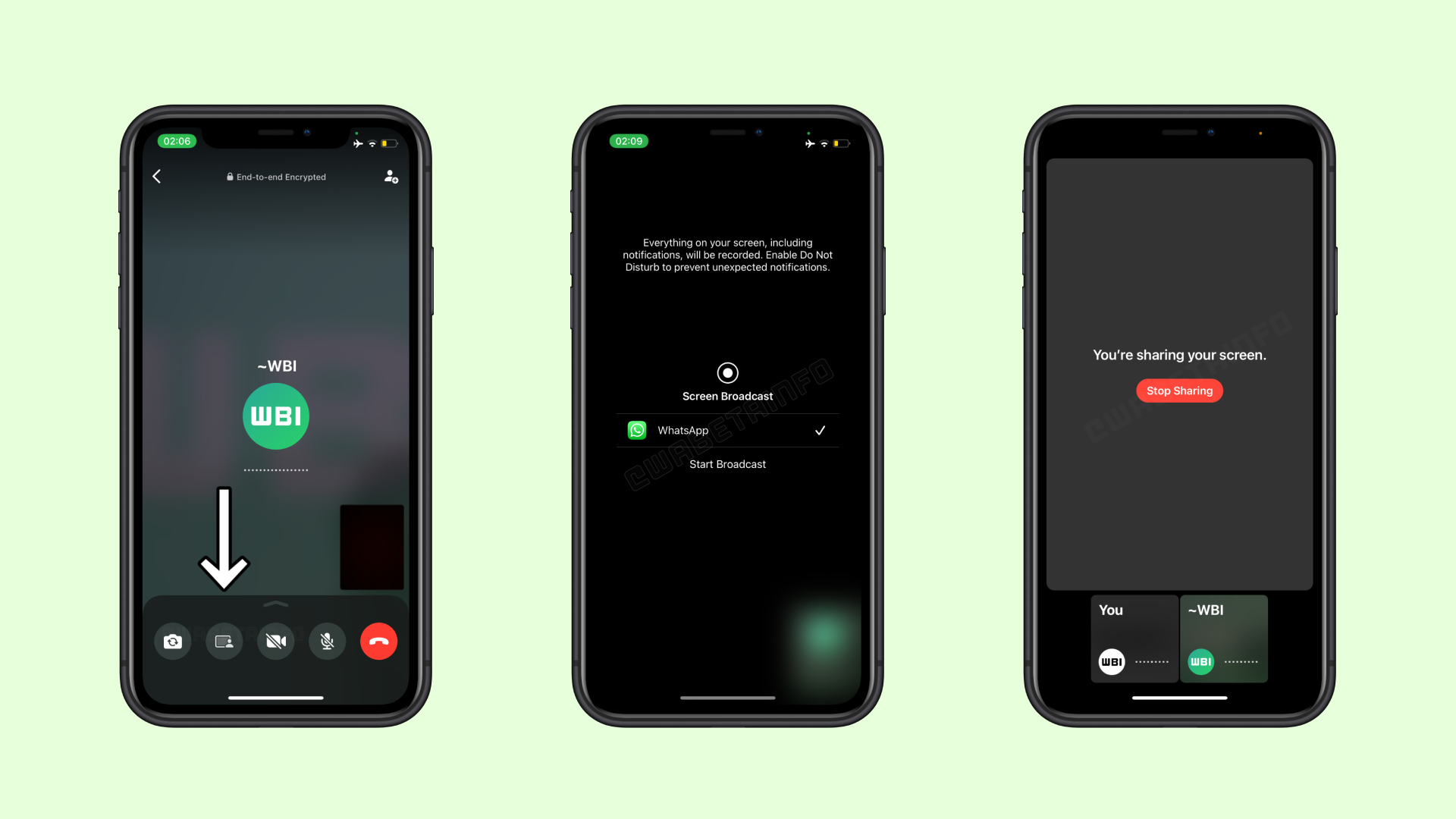
Enhancing Visual Engagement
Accompanying the revolutionary screen-sharing feature is the introduction of video-calling support in Landscape mode. This significant development enhances the viewing experience, offering users an immersive alternative to the existing Portrait mode. Moreover, the Landscape mode complements the screen-sharing feature, providing a dynamic and comprehensive video interaction environment.
How to screen share on WhatsApp
If you wish to share your screen while on a video call using WhatsApp, follow these steps;
- Ensure that your WhatsApp is updated to the latest version.
- Initiate a video call with the person you want to connect with.
- At the bottom of the screen, you’ll notice a new ‘Share’ icon; tap on it.
- Provide the necessary permissions to enable screen sharing.
- You can then select whether you want to share your entire screen or just a specific app.
- Your shared content will become visible to the other participants, while their video icons will remain displayed. Once you’re finished, simply conclude the screen sharing by ending the process.
A Journey of Enhancement and Innovation
WhatsApp’s journey with video calling began over six years ago, with its debut on the platform in November 2016. In a landscape marked by rapid technological advancements, WhatsApp has consistently elevated its video-calling services to remain relevant and appealing to users. Recent updates include picture-in-picture support for video calls on iOS, allowing users to multitask seamlessly during conversations. Additionally, WhatsApp enabled the sharing of short video messages within chats, highlighting the growing significance of video as a potent means of communication.
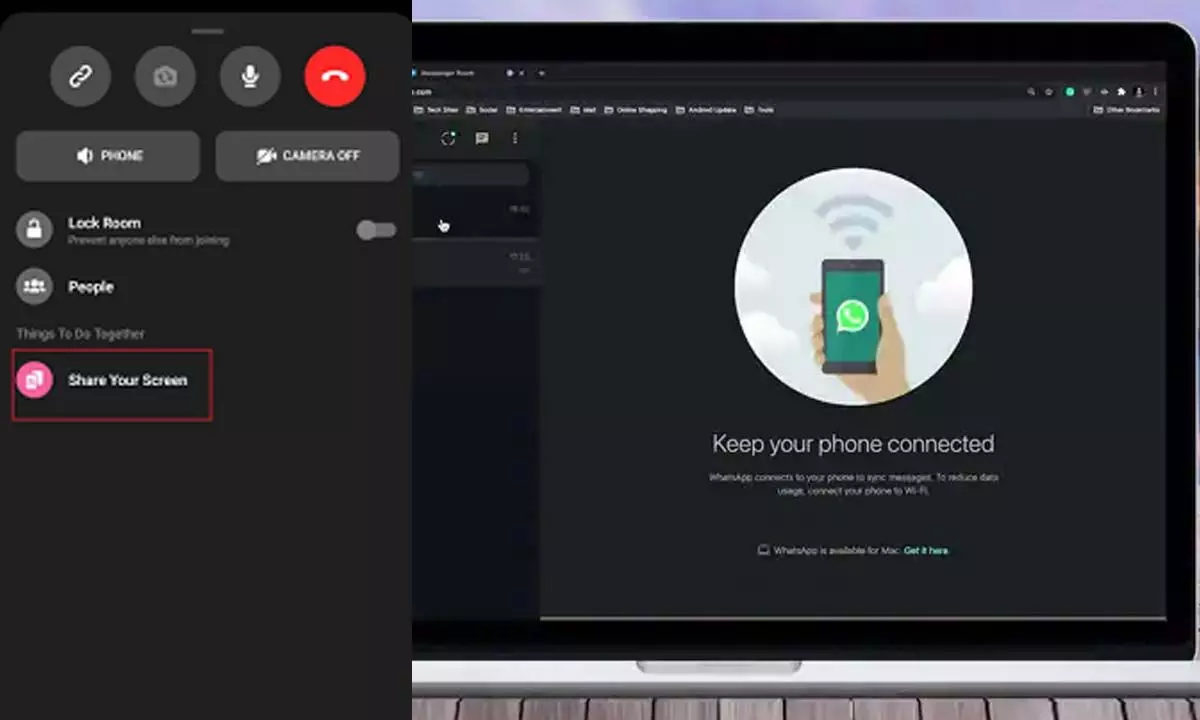
Screen sharing has emerged as a pivotal feature of video-conferencing applications, catering to both consumer and professional needs. Apple’s introduction of SharePlay into FaceTime in 2021 exemplified the demand for such capabilities among iOS users. WhatsApp’s extension of screen sharing to users across Android, iOS, and desktop platforms redefines inclusivity and convenience in a rapidly evolving digital landscape.
Setting the Standard for Virtual Collaboration
The introduction of screen sharing on WhatsApp carries profound implications for the future of virtual communication. As remote work, virtual collaborations, and digital interactions become increasingly essential, the ability to share screens seamlessly elevates the efficiency and quality of communication. WhatsApp’s commitment to embracing this trend underscores its dedication to remaining at the forefront of technological advancements and user preferences.
WhatsApp’s introduction of screen sharing marks a significant milestone in the evolution of video-calling applications. By seamlessly integrating this feature into its platform, WhatsApp not only solidifies its position as a competitor to established players but also equips users with a tool that enhances the depth and quality of their virtual interactions. In a world characterized by digital connections, WhatsApp’s screen-sharing feature is poised to become an integral part of how we communicate, collaborate, and connect.
Stay tuned to Brandsynario for the latest news and updates.