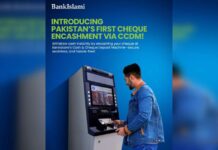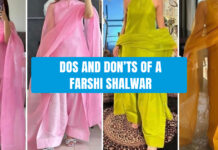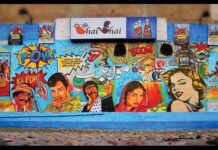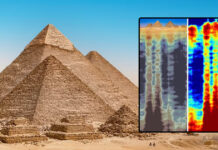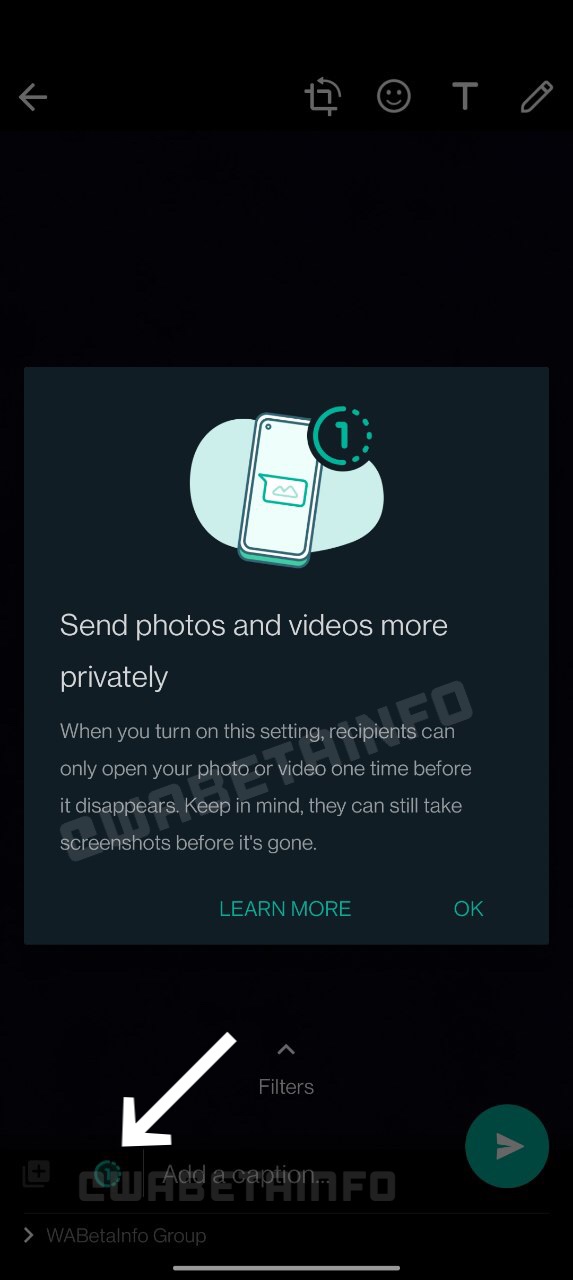[Update: December 23rd, 2021]: Winter is finally here, well as winter as it can get in Karachi that is. While some prepare for Secret Santa at work and others arrange for parties, romantic lovebirds are tuning into their favorite hallmark movies. But who else is getting into a romantic mood this winter? It is none other than our dear WhatsApp.
Realizing that there will be many cuddles and snuggles to fend off the cold, love will be in the air and WhatsApp is celebrating that in style. The app’s way of doing so is animating the heart emoji. Currently, the update is under development and will be made available for beta users on iOS and Android both. According to that update, all hearts will be like gifs; beating. It will not be limited to the red heart. Originally, the hearts except the red one seemed pretty bland, and to be honest, quite depressing.
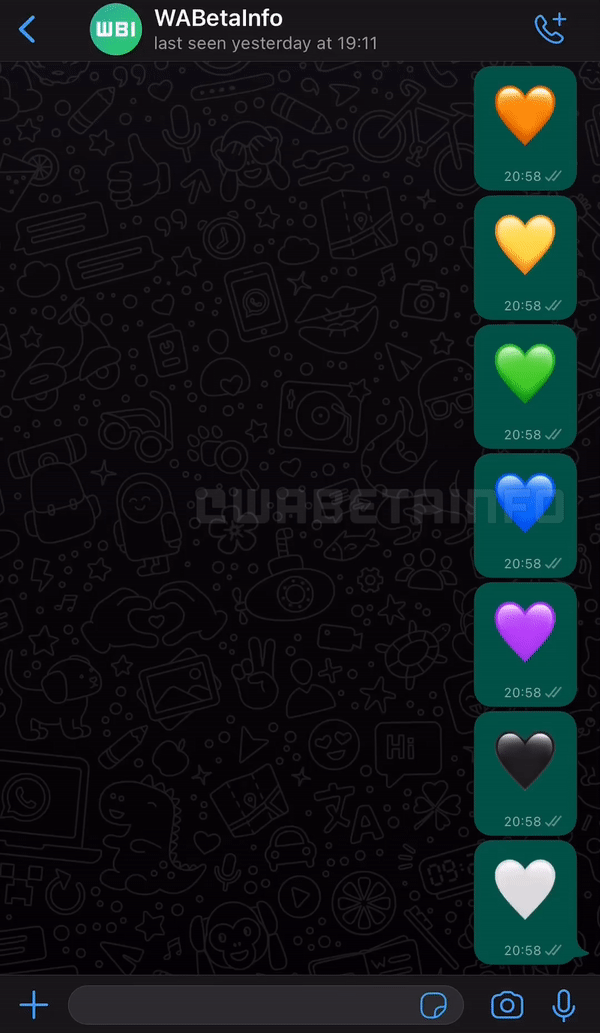
WhatsApp is working on animating heart emojis!
A new update is planned at a later date to support animating all heart emojis, on WhatsApp beta for Android and iOS.https://t.co/SXQniNlOeH
— WABetaInfo (@WABetaInfo) December 22, 2021
[Update: December 22nd, 2021]: In yet another exciting turn of events, WhatsApp is making interaction with customers easier for businesses. The new feature is linked to the facility of quick replies. The feature was already available for Business users for some time and back in 2019, even WhatsApp Web and the desktop app got it.
However, in order to send a quick reply, the users needed to type “/” in the chat section. This would open a list of pre-saved replies. The users would select one and hit send. That is about to change now because instead of this backdoor shortcut, WhatsApp is introducing a straightforward shortcut to quick replies. You will now be able to find it in the cha chare section right where you find the options for camera, library, and documents.
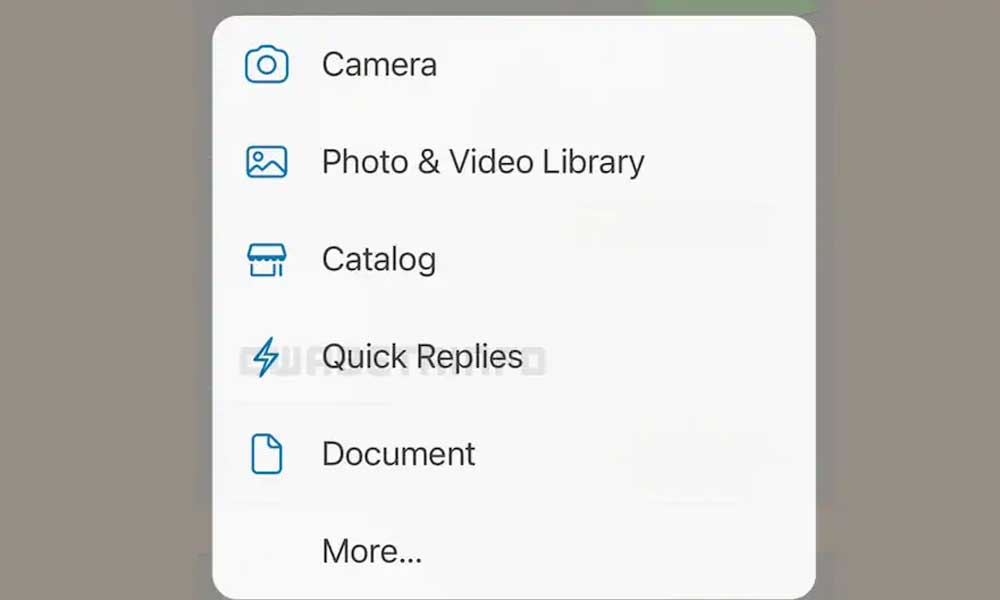
Of course, for effective operations, you will have to draft quick replies first. To do that, you need to go to More options > Business tools > Quick replies. Now, tap on Add. Click on Message and create the message you want to send.
[Update: December 21st, 2021]: In another turn of events, WhatsApp, infamously known for not keeping your privacy, has introduced a privacy feature for your name. Now, no one can find your name out just because you are in the same WhatsApp group as them. They can click on your profile but not be able to see your name; it will be invisible for them.
But that does not happen automatically. There is a process for it.
To make sure that your name does not appear to strangers, you will first have to go to your profile. The place where you can edit your name, click on it. Now, go to the link. There, you will find a small box with a sign of a scissor. Click on it and paste it in front of your name on WhatsApp.
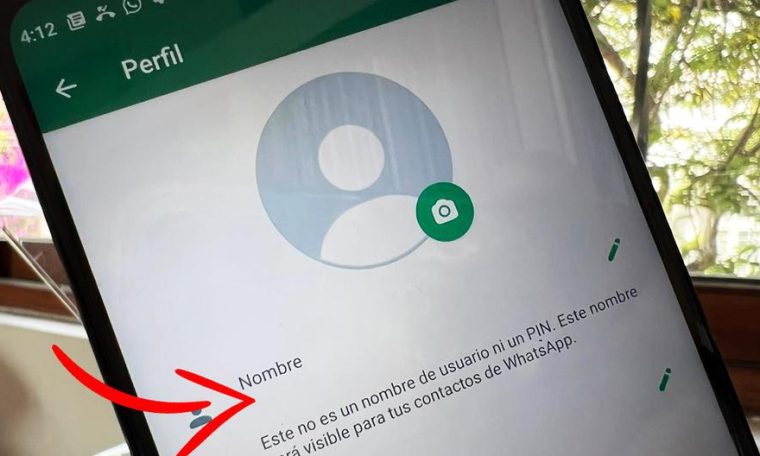
Et voila! Your name has officially disappeared for all those who don’t have you added as a contact.
[Update: December 17th, 2021]: It is always recommended to keep the numbers of everyone you meet in life saved in your phones; even if you hate them. It helps to avoid them if they call you in the future because what if it was someone you didn’t like but were forced to take the call because it was an unknown number? Of course, the problem with that was, they would be able to keep track of your WhatsApp updates (your profile pictures, your status, your last seen). And you can’t even block them because they’d know that way.
Well, worry not because WhatsApp Web and Desktop are getting an update that is already available for beta users. According to this, the WhatsApp users can now change the privacy setting and restrict contacts from seeing your WhatsApp profile picture, status as well as last seen. The options you can choose from include, Everyone, My Contacts, My contacts except, and Nobody. By choosing the third option you can curate your personalised list of restricted contacts.
📝 WhatsApp Desktop beta 2.2149.1: what’s new?
WhatsApp is developing a feature to choose "My Contacts Except…" for your privacy settings, in a future update.
More activations on iOS and Android are planned at a later date.https://t.co/2Hp9NLgOKu— WABetaInfo (@WABetaInfo) December 16, 2021
[Update: December 15th, 2021]: iOS users on WhatsApp have been presented with yet another problem. The app seems to be crashing for them. At first, people suspected it was because they updated their iOS 15.2 software. However, others spoke up on Twitter saying that it was not just for iOS 15.2. In fact, people on iOS 15.1 as well as iOS 15 were having similar issues.
iOS 15.0 too 🥲
— ꙅʞꙅ (@haisoff) December 15, 2021
WhatsApp Beta Info or WABetaInfo for short, took to their official Twitter handle saying that random crashes are happening for iOS users regardless of software updates. However, should the users switch to airplane mode, they won’t have it.
They also went on to mention that the issue won’t resolve even if users uninstall the app and reinstall it because the origins may be embedded in the app server and only the developers can resolve it from their end.
Some users are experiencing random crashes when opening WhatsApp on iPhone, even without updating the app (but it works if you open WA in airplane mode).
You do not need to uninstall and reinstall WhatsApp, because I think the crash may be fixed from their servers at any time. https://t.co/5WEviRypjS
— WABetaInfo (@WABetaInfo) December 14, 2021
[Update: December 7th, 2021]: Ever since we could log WhatsApp in on other devices, it was just assumed that WhatsApp will stay logged in for however long, on that system. It wasn’t until you manually logged out that you could rest assured no one else was using your WhatsApp. While everyone knew that they had to log out themselves, they would always forget leading to a security crisis but not many pondered on why the tech company was not doing anything. And we learned to live with it.
Now, it seems that WhatsApp is finally taking initiative on this matter. In fact, if you downloaded the most recent version of the app (beta version of Android), then WhatsApp has already begun logging you out of your linked devices. To link the device back, you will have to sign in through the QR code.
WhatsApp may automatically log your linked devices out!
What's happening? WhatsApp is implementing a security fix to address an issue using multi-device.https://t.co/zeNSXOE9IA
— WABetaInfo (@WABetaInfo) December 7, 2021
[Update: November 25th, 2021]: As you must know, WhatsApp keeps on introducing new updates. Usually, these updates are first launched for beta users. After their success with these users, the update is launched universally. In such a step, it seems a new software update was released for iOS beta users; 2.21.240.14. However, it did not sit well with the iOS system. The iOS beta users who had already downloaded it are suffering.
Every time these users post a status update, the whole app crashes. WABetaInfo is actively informing the users to abstain from downloading the update. That said, if you don’t actively post status updates, then you are good to go. Otherwise, you can uninstall it or rather downgrade it by using TestFlight.
It is safe to say that the update will not be launched for everyone worldwide.
Do not install this update if you use status updates: WhatsApp crashes every time you try to upload a new status update.
If you have already updated to this version, you can downgrade using TestFlight.
If you don't upload status updates, you can continue using this update. https://t.co/yzkvCKr51T— WABetaInfo (@WABetaInfo) November 24, 2021
[Update: November 24th, 2021]: WhatsApp Beta Info had informed earlier about the possibility of developers updating the time limit for its ‘Delete For Everyone’ feature. However, it hadn’t been clarified for how long will the time limit be updated. In fact, the same entity shared that the time might extend to being indefinite. While that would have been nice, WhatsApp had no plans of giving this comfort.
It was recently announced how long we will have the liberty of deleting a message. The feature is for the WhatsApp Desktop Beta version for now. The time limit to delete the message is currently 1 hour, 8 minutes, and 16 seconds. With this update, the time limit you can delete your message for everyone will extend to 7 days and 8 minutes.
That said, isn’t the damage usually done by this time? Who would need to delete their message after 7 days? Of course, if the recipient of your message has been traveling at a place he/she doesn’t get a signal at, then that will make sense.
📝 WhatsApp Desktop beta 2.2147.4: what’s new?
WhatsApp is planning to use a new time limit to delete messages for everyone: from 1 hour, 8 minutes, 16 seconds to 7 days and 8 minutes!https://t.co/fC04h4p6nE
— WABetaInfo (@WABetaInfo) November 23, 2021
[Update: November 15th, 2021]: WhatsApp Introduces Marketing Feature For Business Users
While a lot of businesses have a presence on Facebook, numerous small-scale entities start their setup from WhatsApp. They initiate their project from word of mouth. One consumer refers them to the other, so on and so forth.
Meta, however, is now ensuring new methods for these businesses to become bigger than they currently are by new promotion techniques. By employing Facebook that can reach a larger audience, unlike WhatsApp, Business users can curate ads that will go up on Facebook. When the prospective consumers choose to engage with the ad, they will be able to call and message the WhatsApp business users.
Create ads that lead to WhatsApp using WhatsApp Business.
WhatsApp is exploring new features to help people with their businesses: businesses can create ads for Facebook directly within WhatsApp Business Settings.https://t.co/NTXqYaXIAj
— WABetaInfo (@WABetaInfo) November 13, 2021
How to create the ad
Of course, you need to be registered as a business account. You will need to see if the feature has been provided to you yet. You can do so by going to WhatsApp Tools Settings. From there, click on the ‘Advertise on Facebook’ option. Choose a picture from your catalog and post it up. The number of people who will see it depends on the budget you apply.
[Update: November 9th, 2021]: We all have that one contact (and if we are being honest, more like 51) which is extremely annoying. Did you already imagine that particular phuppa or khala? They always send a flowery good morning message on WhatsApp, with poetry as the cherry on top. Initially, you had to block these people, but that could backfire as well.
Now, you don’t have to block anyone anymore. The Meta-owned WhatsApp has released an update where you can permanently mute a contact.
Steps to do it:
- Update the app
2. Open WhatsApp
3. Choose contact(s)
4a. On Android, long tap that contact and click ‘down arrow’ at the top
4b. On iOS, swipe left or long tap the contact and select archive
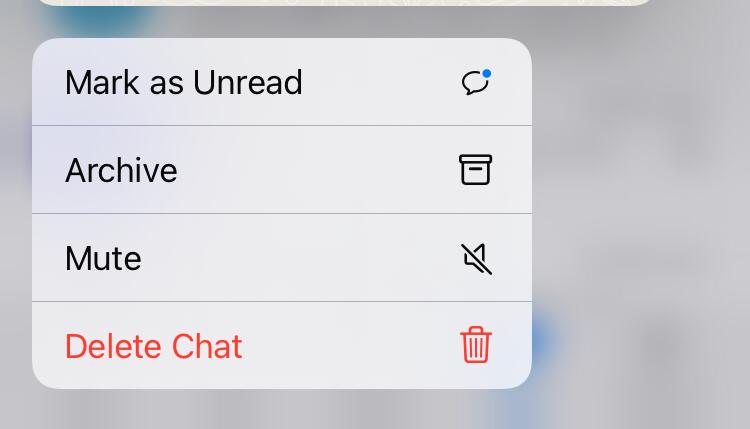
Users can view or unarchive the contacts later anytime they want.
[Update: November 4th, 2021]: WhatsApp’s ‘Delete for Everyone’ has been a godsent indeed. Regardless of who you are talking to – your boss, your colleague, your friend, or your family – there are times when we make major blunders that would be detrimental to us. However, with the feature, you are now able to delete the message. Of course, it sparks curiosity in the receiver because they see the notification that something has been deleted and they can’t find exactly what.
That said, you only have a short time limit to make the decision because you lose the option. At first, the time available to delete the message for everyone was just 8 minutes. But then it increased to more than an hour. Now, there are rumors circulating that WhatsApp may make the option available indefinitely. Have a look at the WABetaInfo tweet who are usually right about WhatsApp predictions.
150k followers today. Thank you so much 🥺
There is good news to celebrate this event 💚WhatsApp beta for Android 2.21.23.1: what’s new?
Spotted a new version of "delete message for everyone", under development for a future update, without time limits!https://t.co/DgtWklFxG1— WABetaInfo (@WABetaInfo) November 1, 2021
[Update: November 2nd, 2021]: The WhatsApp-centric portal, WABetaInfo just took to Twitter giving an interesting piece of news. It turns out that the beta users can now avail the picture-in-picture video mode. While it’s true that the Meta-owned WhatsApp does not enroll new beta users anymore, we also know that it is the services that become a hit at beta get launched universally.
That said, we can only hope that it is soon because not being able to continue other tasks as the video plays simultaneously gets irritating.
📝 WhatsApp Messenger beta for iOS 2.21.220.15: what's new?
A control bar for picture-in-picture videos is available for beta testers!https://t.co/VHPRLG7GX4
— WABetaInfo (@WABetaInfo) November 1, 2021
[Update October 22nd, 2021]: WhatsApp will be rolling out some features and the only reason you won’t be interested in them will be if you have been living under a rock. These updates are really something that will make your WhatsApp user experience truly an interesting one.
Let’s have a look, shall we?
Voice message player
We already mentioned how WhatsApp will now allow you to pause and resume recording, right? Well, there is another update regarding Voice Message Player. Now, when you get a voice message, it will get pinned to the top of the app. Even after you are done listening to it and exit that particular chat, the message will remain on the top.
Instagram inspired message reaction
It seems that Facebook (which will pretty soon be named something else) is introducing similar features on all of its social media platforms. This is why, a feature that we could see on Messenger and Instagram, is not going to be launched on WhatsApp too. The update will allow users to react to the messages directly with an emoji, sticker, or GiF.
📝 WhatsApp Messenger beta for iOS 2.21.210.15: what's new?
WhatsApp is working on a way to manage reaction notifications, for a future update.https://t.co/EhzZ7DxYHT
— WABetaInfo (@WABetaInfo) October 15, 2021
Chat Bubbles
If you have the beta version on your iOS device, you will see redesigned chat bubbles. If you do not have it, well, you will have to wait for some time. This feature will make chat bubbles rounder, larger, and more colourful.
[Update October 13th, 2021]: Remember all the times you easily changed your phones without worrying about losing your WhatsApp messages? You knew that you could access it all from backup. Well, it is rumored to end soon. Google storage will not be unlimited for WhatsApp anymore.
📝 WhatsApp beta for Android 2.21.21.7: what’s new?
• A new way to manage the backup size is under development.
• WIll Google Drive stop offering the unlimited plan to store WhatsApp backups?https://t.co/88UCXrfZyX— WABetaInfo (@WABetaInfo) October 11, 2021
WhatsApp-centric news portal, WABetaInfo also said that the new plan will be up to 2000 MB. Considering the number of media files that are forwarded on WhatsApp almost every day, a 2000MB figure is nothing. Now, we may have to think twice before shifting phones.
Of course, the news has not been officially announced yet.
[Update October 11th, 2021]: Narrating a story is always hard but imagine you are doing it for your friend on WhatsApp voice notes and another important notification pops up and you have to stop the recording. The effort goes to waste. To convey the message, you have to record it all over again. Not anymore though in the near future at least. For both iOS and Android, WhatsApp is working on a feature that will let you pause the voice notes when you are recording.
WhatsApp is working on the ability to pause voice recordings!
You can pause voice recordings to resume them later in a future update of WhatsApp beta for Android and iOS!https://t.co/7FN5KLASzn
— WABetaInfo (@WABetaInfo) October 9, 2021
The way to use it will be that when you stop recording, you will have three options to choose from unlike the automatic sending feature enable for voice notes. The options will be ‘delete’, ‘send’, and ‘record’. By clicking on record, you will be able to resume your audio message.
Looks interesting, doesn’t it?
[Update October 1st, 2021]:
WhatsApp Introduces Another Interesting Privacy Feature For Its Users
This future update is relevant for Android users, Android 2.21.20.10 to be specific. Moreover, only WhatsApp beta users can activate it for now. The new ‘privacy feature’ gives you more agency over how you want to be seen in front of your contacts. Up until now, if you wanted a particular contact to not see your last seen, your profile picture, and your About, you had to disable these features for everyone.
Well, it seems WhatsApp was working on an update to accommodate its users regarding that. It will now allow Android users, for now, to hide these three – last seen, profile picture, and About, for the specific contacts only.
You can avail this feature in settings. Settings > Account > Privacy > Last Seen
Here, you will find an added option: My contacts except…
Settings > Account > Privacy > Last Seen > My contacts except… 🤫
New privacy option available in a future update 💚🤪https://t.co/dn6BpQujtV https://t.co/cdiE8dFeVc
— WABetaInfo (@WABetaInfo) September 29, 2021
You can choose who you want to hide your infirmation from.
[Update September 16th, 2021]: In recent news, WhatsApp is attempting to make eCommerce easier on the app. To promote it, they are adding the feature, ‘Business Directory’ on the app. For now, it is just a pilot project but a conformed one considering it was announced on Twitter by the head of WhatsApp, Will Cathcart.
Now, you can look up local businesses like neighbourhood coffee, florist, or clothing stores, right there through the app. Seems a bit Telegram-inspired, to be honest. But in that, you can search any user by the name, and in WhatsApp, it is local businesses centric.
I'm excited we’re starting to pilot a local business directory within @WhatsApp. This will help you find and contact local businesses, like your neighborhood coffee shop, florist, clothing store and more.https://t.co/kNvUtn7FWR
— Will Cathcart (@wcathcart) September 15, 2021
Matt Idema, Facebook’s Vice President of business messaging said, “This could be … the primary way that people start a commerce process in WhatsApp.”
For now, the VP said that the pilot project will focus on business across São Paulo neighborhoods. Later on, the markets will expand to include India and Indonesia. India usually gets most services before Pakistan so, let’s see, how soon, the feature will appear here.
[Update September 8th, 2021]: In exciting news updates regarding WhatsApp, we came across an interesting announcement. Up until now, we had heard the app developers be accommodating Android users. They had already introduced the migrating chat features for iOS to Android so the potential Android users would not find any obstacle. However, there was no such facility for potential Apple consumers.
Migrating from Android to iOS
Moreover, it is a common understanding that most features come to iOS a bit late. Well, it seems that the wait for the migrating feature is over and now people can migrate their WhatsApp chats to their iOS devices soon. The feature is finally under development.
📝 WhatsApp beta for Android 2.21.19.1: what’s new?
WhatsApp is finally working on the ability to migrate your chat history from Android to iOS!
This feature is under development and it will be available in a future update.https://t.co/fpmnTcB1SY— WABetaInfo (@WABetaInfo) September 7, 2021
However, before we could rejoice, a few Twitteratis pointed out loopholes that could lead to this happiness having a short-lasting life. So apparently, you can only apply this feature on a new device and not an already operating one.
Idk why is it restricted to but it surely requires a new/reset device to transfer to, would be quite a task taking backup and wiping the phone clean only to set it up from scratch just for this
— Mohit Pratap Singh (@DocMohit) September 8, 2021
Others, however, are not much concerned about having to reformat the entire phone just to avail the feature. They are excitedly waiting for its launch.
Last Seen Feature
Another future update pertains to the last seen feature. Up until now, if you wanted a particular contact to not see your last seen, your profile picture, and your About, you had to disable these features for everyone. WhatsApp is now working on an update that will allow you to hide these three only for the particular contact you want to hide your details from. How cool is that?
WhatsApp is planning to add the "My contacts except…" option for Last Seen, Profile Picture and About, so you will be able to exclude specific contacts without disabling the feature! 💯
Note: you cannot see the last seen of excluded contacts.Availability: in a future update. pic.twitter.com/LWTihboePd
— WABetaInfo (@WABetaInfo) September 7, 2021
[Update September 2nd, 2021]: WhatsApp has one more update for us and it seems interesting. Well, it is for all those who might be becoming uncomfortable due to some person sending them messages they don’t like.
According to this update, now when you report a conversation, the last five messages get reported to WhatsApp giving them a clear idea of how the conversation got to the point it was at.
📝 WhatsApp beta for Android 2.21.18.10: what’s new?
When you report a conversation, the last 5 messages will be forwarded to WhatsApp.https://t.co/h1LkjOHb5O
— WABetaInfo (@WABetaInfo) September 1, 2021
WabetaInfo, the independent portal that keeps an eye out on everything WhatsApp-related, also conveyed interesting information. It said that the chat migration feature from iOS to Android is limited to a few Samsung phones and Android 10 and above software. WhatsApp however, has might be planning to support new Android models as well.
While that is good news, WabetaInfo said that there is still no update on when and if WhatsApp plans to introduce chat migration for Android to iOS.
[Update August 27th, 2021]: WhatsApp has released new updates regarding voice messages. It seems that they are striving to give those users who use more voice notes than text messages, a better experience. In that light, it was announced that they will be making two updates.
In the first update, it was hinted that you will be able to see the waveform as you record your voice note. You will also have the option to stop recording midway. As for the second update, you will have the option to first listen to what you recorded, and then, send it to the recipient.
📝 WhatsApp beta for Android 2.21.18.3: what's new?
WhatsApp is also rolling out two new features for voice messages, for specific Android beta testers today!https://t.co/URzukV2k33
— WABetaInfo (@WABetaInfo) August 25, 2021
There was another update that came but without announcement. Some users have already received it while others will probably get it in some time. This update involves a better sound for starting and ending a voice message. Hear it for yourself in the tweet below.
WhatsApp has also released new sounds while recording voice messages! https://t.co/TFsnbB5Lp0
— WABetaInfo (@WABetaInfo) August 25, 2021
[Update August 12th, 2021]: WhatsApp has been quite active recently when it comes to making the latest updates accessible to its users. One of those updates is regarding modification to users’ status. When you click on the contact info of your WhatsApp contact, you are able to see various options. But in terms of profile, you see the contact’s display picture, the ‘About’ section, and their number.
WhatsApp to modify status updates
The social media app developers are working on modifying that, taking inspiration from Twitter Fleets. Fleets was a row of fullscreen tweets at the top of the timeline that expired after 24 hours. 24-hour deadline; sounds like Instagram stories and WhatsApp status, doesn’t it? Apparently, WhatsApp will be launching WhatsApp status updates in Fleets like manner.
WhatsApp is working on status updates on the contact info page, like Twitter Fleets, for a future update 💡 pic.twitter.com/IF6wrllWzQ
— WABetaInfo (@WABetaInfo) August 11, 2021
When you click on the contact info, you will be able to see the status, aside from a thumbnail display picture and the About section.
📝 WhatsApp beta for Android 2.21.17.5: what’s new?
WhatsApp is working to present status updates tapping on profile pictures, like Twitter Fleets!
Under development 💡https://t.co/n3mGjR246W— WABetaInfo (@WABetaInfo) August 11, 2021
In another news, a WhatsApp head, Will Cathcart said that they are also developing a feature that enables Samsung device users in transferring WhatsApp history from one platform to another. Next in line will be Android and iOS devices.
Want to securely take your WhatsApp history from one platform to another? We’re working to make this possible starting with @SamsungMobile devices, and it’s coming to @Android and iOS phones soon.
— Will Cathcart (@wcathcart) August 11, 2021
It seems WhatsApp is on a roll, don’t you think?
[Update August 5th, 2021]: WhatsApp will now automatically download all voice messages without you having to manually hit the download button. Of course, if the app faces an issue and is unable to download it right away, the iOS version will show the sizes of the voice file on the screen.
Voice messages are automatically downloaded for the best messaging experience, but it can happen that WhatsApp is unable to download them immediately. In this case, while downloading voice messages, WhatsApp for iOS shows its size on disk. pic.twitter.com/l1zUSP0IB1
— WABetaInfo (@WABetaInfo) August 4, 2021
In other news, not too long ago, WABetaInfo had announced the ‘View Once’ feature for the beta program. The beta program is limited to a small pool of users where the app developers test the response for any update. After the evident success of the update, WhatsApp has finally announced it for all of its users.
The question is, will you even use the ‘view once feature’; especially when the app cannot guarantee privacy because the recipient can always take a screenshot of the media file you sent.
WhatsApp is rolling out View Once Photos and Videos to everyone starting this week!https://t.co/xsLU9B7OSH pic.twitter.com/ap9yy55V8s
— WABetaInfo (@WABetaInfo) August 3, 2021
[Update July 29th, 2021]: WABetaInfo revealed that WhatsApp is in the midst of developing a feature that will be useful for people shifting to Android.
The reason most people find it hard to alternate between Android and iOS phones is because of their data saved in the related apps for the specific software. For instance, an Android user’s photos get saved in Google Photos, Meanwhile, iOS users’ photos get uploaded on iCloud. It is not easy to access your iCloud photos from Android phones. Of course, Google is now working to counter that.
Migrating chat history from iOS to Android
Let’s stick to WhatsApp for this article; most people find it hard to let go of their chat history. If you are an iOS user who relates to this and wants to shift to Android, worry not because you will soon be able to. The app is developing a feature that allows you to migrate your chat history from iPhones to Android.
The process entails the user scanning the QR code with their iPhone and tapping, ‘Start’. If you encounter trouble, in that case, go to Settings. Under ‘Chats’ you will find the option ‘Move Chats to Android. Click on it and you are good to go.
Thank you @xdadevelopers for your recent discovery about the "Switch to Android" app, to migrate WhatsApp chat history from iOS to Android. 🤩
These screenshots show how the process works. This feature is under development and it will be available in a future update. https://t.co/FmZbXi33L2 pic.twitter.com/w7GiCUHSuS— WABetaInfo (@WABetaInfo) July 28, 2021
[Update July 27th, 2021]: Due to the difference in software, social media platforms have to roll out features for android and iOS separately. Most of the time, the update is introduced quicker on android but iOS is never far behind. Last week, WhatsApp launched an update for its Android beta users which has now been made available for its iOS beta users as well.
HD Photos on WhatsApp Beta
In the update, the application will allow the user to choose the picture quality they want to send the media in. The user will also be able to send the picture in high definition (HD). Long gone are the days when you would be worried about not being able to use WhatsApp images on photo editing software because of their quality. If you are a beta user and haven’t received it as of yet, then sit tight because you will get it in a few days.
WhatsApp is rolling out HD Photos for iOS beta users!
The feature allows you to send photos choosing the quality between 3 different options and it's available for specific beta testers today.https://t.co/XFVCCPOl5v
— WABetaInfo (@WABetaInfo) July 24, 2021
[July 16th, 2021]: Every time you want to use WhatsApp on the web, you have to struggle with the internet connection on your phone. If your phone is not continuously connected, then your desktop or laptop would also struggle. But this new update is expected to make your life easier.
According to the update, you can now use the app on the web version even if your phone is struggling with a connection. Now, the connection could be hindered because of a lack of signals or because the phone’s battery died. Regardless, now you can continue sending and receiving messages without running off to charge your phone.
This will roll out in the beta version first for a small group of users. Hopefully, the tech developers will put it out for everyone.
[July 14th, 2021]: Whatsapp has introduced a feature inspired by another social media app. This one is from Messenger. According to the update, if you were made part of a group call and either you missed, dropped, or left the call, you will be able to rejoin. Doesn’t it sound like Messenger calls?
📝 WhatsApp beta for Android 2.21.15.2: what’s new?
WhatsApp is rolling out joinable calls and a new UI when you make calls today!https://t.co/SIxrxuBP1V
— WABetaInfo (@WABetaInfo) July 13, 2021
You will also see a new user interface when you make calls. But this update is for beta users only. So, if you are a part of the beta community, let us know how easy life is after these cool updates.
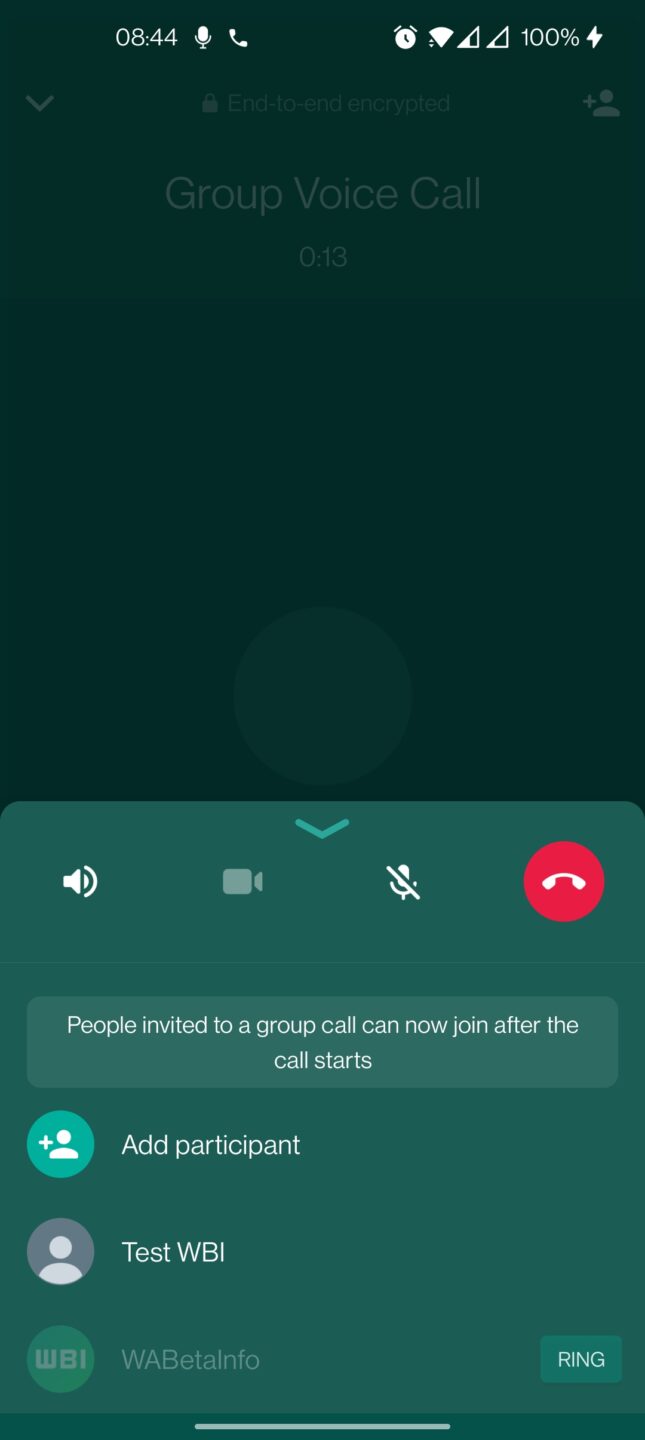
[July 6th, 2021]: Yesterday, WhatsApp was under quite some fire after multiple users reported technical difficulties with the app. Could it be because of that that the app launched various updates the following day?
Recent updates
WABetaInfo took to Twitter announcing these updates. One such update was related to the ‘view once’ feature. Alongside having the option to allow the receiver to view the media only once, now there is a deadline to the message as well. If the recipient does not view the media at the specified time, the message will expire.
WhatsApp is working on a second version of view once for a future update: photos and videos, sent using this mode, expire if the recipient doesn't open them within a certain amount of time! pic.twitter.com/8XmsjFuqhw
— WABetaInfo (@WABetaInfo) July 5, 2021
Moreover, they are also testing another feature. It is similar to a large media preview feature. According to this update, the app is testing the possibility of a large link preview.
WhatsApp is testing a large link preview for a future update. pic.twitter.com/398d8VRpTZ
— WABetaInfo (@WABetaInfo) July 6, 2021
It is also suggested that WhatsApp will seek help from users to test the first version of the multi-device beta program. In this update, users will be able to operate WhatsApp Web on the phone even without an internet connection.
WhatsApp will ask for your help to test the first version of multi-device beta program 🔥
You need to use the most updated beta version of WhatsApp for Android and iOS.
Follow @WABetaInfo to be sure to know when the early access to multi-device beta is available! #soon 💚 pic.twitter.com/2rOTeuEm0V
— WABetaInfo (@WABetaInfo) July 6, 2021
Could this be how they are trying to divert the attention from the malfunctions on android? We can’t say.
[July 5, 2021]:
WhatsApp Users Are Reportedly Experiencing Multiple Issues
With Telegram giving quite some competition to WhatsApp, the latter has to always be on its toes when it comes to introducing the latest updates for users. But it seems they are adopting a lax attitude as of recent news. WABetaInfo, a WhatsApp-focused publication, took to Twitter this piece of news.
Apparently, users were not able to use the camera properly. The publication reported that it was the Android users of WhatsApp who were facing this difficulty.
I confirm: WhatsApp beta for Android has this issue since several versions. https://t.co/MVvMiHoiPb
— WABetaInfo (@WABetaInfo) July 4, 2021
Additionally, the android users were also not able to download and upload media on WhatsApp easily either.
Some users are experiencing issues when downloading and uploading media on WhatsApp for Android. https://t.co/7kyGe4PhIm
— WABetaInfo (@WABetaInfo) July 4, 2021
Do let us know in the comments if you were one of the unfortunate Whatsapp users on android.
[June 23, 2021]: WhatsApp keeps updating its app to keep the users entertained and hooked. As part of the new update, users can only view the media file only once. Just imagine, no more worrying about what if someone forwards the video or takes a screenshot. Moreover, you will also know if the message has been opened or not. Does it not sound like what you see on Instagram every day?
WhatsApp will release a feature that allows you to send photos and videos that can only be viewed once. You can also verify if the recipient has opened the media.
This feature will be available in a future update on #WhatsApp for Android, iOS and Web/Desktop.@WABetaInfo 💚 pic.twitter.com/y1dIBGcDiq— WABetaInfo (@WABetaInfo) June 22, 2021
[June 21st, 2021]: WhatsApp has added yet another cool new update to its portfolio. For someone who uses WhatsApp for the purpose of transferring data from phone to PC, this is one interesting feature. According to it, now your linked WhatsApp devices do not need an active internet connection to be synced. For instance, if you send a message, a photo, or a video through your primary WhatsApp device, even without an internet connection, it will be visible on your WhatsApp web.
Cool, right?
Will Cathcart and Mark Zuckerberg confirm to WABetaInfo 3 features to come on @WhatsApp! 😱@wcathcart https://t.co/sDm41MpQiG
This is an amazing story. Disappearing mode, view once and multi device features are coming soon for beta users!
— WABetaInfo (@WABetaInfo) June 3, 2021
You can also link up to four devices at one time.
[May 26th, 2021]: We waited for quite some time for WhatsApp to update its voice note feature. After announcing it for the Beta version in the mid of March there was no further news about it. Now, almost 2 and a half months later, the social media platform released the update for all avenues.
We noticed the feature yesterday on our phones.
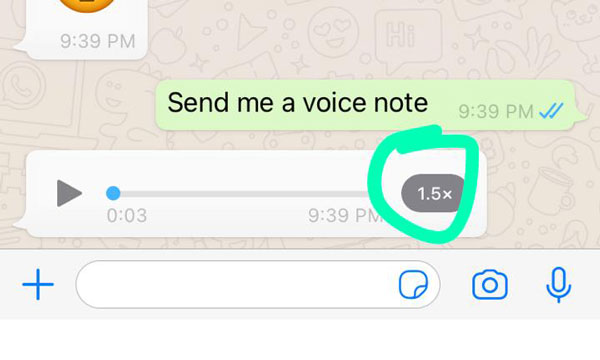
Following that, we decided to see the status of the feature on other platforms too. It turns out that Whatsapp has launched it on their web and desktop versions as well.
▶️ WhatsApp is rolling out playback speeds for WhatsApp Web!
The possibility to listen to voice messages using a different playback speed is available for everyone on WhatsApp Web and Desktop.https://t.co/jX17PxzAfJ
— WABetaInfo (@WABetaInfo) May 25, 2021
[May 19th, 2021]:
WhatsApp To Introduce An Interesting Update For Archive Chats
Archive chats are a feature that allows you to remove a chat thread from the main list on WhatsApp without you losing the data. However, the chat would pop right back up every time a new message is sent or received in the conversation. But through this update, it might not be the case anymore. Now, the chat would stay in the archive list regardless of new messages.
The update was only seen on a beta version so it will take some time until everyone can use this update.
📝 WhatsApp beta for Android 2.21.11.1: what’s new?
WhatsApp is slowly rolling out the new archive for beta testers! Finally it's here!
All archived chats stay in your archive when new messages arrive!https://t.co/Ybz093U2pJ— WABetaInfo (@WABetaInfo) May 17, 2021
[April 22, 2021]:
WhatsApp To Introduce Update For Self-Destructing Photos
WhatsApp has interesting news for its users (Android and iPhone both). Taking a leaf out of Snapchat’s book, WhatsApp has announced a disappearing photo/video feature.
As part of this feature, after the recipient views the media, it will disappear. Of course, if the recipient has taken a screenshot of it, they will be able to keep that record but the original will disappear. Moreover, the sender won’t get notified either if the recipient has taken a screenshot.
This update is in making and has not been released yet but it will, and soon.
[April 16th, 2021]:
WhatsApp Introduces Updates For iPhone Users
WhatsApp has introduced a new update for iPhone users and that includes better media viewing as well as changes in disappearing messages.
According to this update, when someone sends you a media file (photo or a video) on WhatsApp, they will see a larger preview. So now, iPhone users do not have to specially open the media file to see what is in it, they will get better visibility of the media. For video as well, they will get to see a larger dimension of the video preview.
As for the disappearing messages update, admins can switch on the feature for WhatsApp groups. This makes messages disappear after 7 days. But if any message is forwarded on another chat or group, that message will stay on that particular thread.
[April 5th, 2021]:
Beware: WhatsApp Fake Links Circulate The Internet
Oftentimes website links surface on the internet saying that they offer some sort of free reward. And almost always, it’s a fraudulent website. But when it comes to tech-related updates, especially WhatsApp, you are more likely to believe such forwarded links, aren’t you? Well, here is a cautionary message, then.
According to WABetaInfo, there has been a link circulating on the internet claiming that they will give you access to WhatsApp beta access in exchange for money. The WhatsApp-centric publication announced that it is all a lie. So, don’t fall for it!
I've received some reports today. People reported that a person is asking for money to give @WhatsApp beta access using a new secret TestFlight invite link.
It's fake. Do not trust! The beta program is closed and @WABetaInfo will announce FOR FREE when it's available again.— WABetaInfo (@WABetaInfo) April 4, 2021
[March 16th, 2021]: If you are an iPhone user, well, there is trouble in paradise. WhatsApp-centric publication, WABetaInfo has announced that the app has a new update; Version 2.21.50 is available on App Store.
The problem, however, is that those with iOS 9 will not be able to access WhatsApp anymore. iOS 9 means iPhone 4s or older versions. But hey, that means it is time to upgrade the iPhone. Meanwhile, iPhone 5 and models will still be able to use it.
WhatsApp Messenger for iOS 2.21.50 is available now on the App Store.
• It drops the iOS 9 support.
• The new archive is not available yet. https://t.co/cFKMpctZRH— WABetaInfo (@WABetaInfo) March 15, 2021
[March 12th, 2021]: Voice notes are a blessing. You use them when you don’t want to invest your energy into typing, you just say your thought out loud. But it comes without the baggage of being on call with somebody. However, when people start sending too long voice notes on Whatsapp, they are just awful. You don’t even want to view them.
But WABetaInfo, a WhatsApp-centric publication has announced that WhatsApp is trying a new feature. The feature would enable modifying the playback speed of the audio notes. This option will be available on iOS and Android.
WhatsApp is finally testing an option to change the playback speed for voice messages. 🔥
This feature is under development and it will be available in a future update for iOS and Android.Screenshots will be published here on @WABetaInfo when available in a future beta build.
— WABetaInfo (@WABetaInfo) March 11, 2021
[March 9th, 2021]: WhatsApp has been trying to work on the privacy angle a lot more ever since consumers started leaving after its new privacy policy was released. In their recent update, hence, they have announced they will be making their cloud backup encryption stronger.
So now, to access the chat database and media, you will have to enter a password. The password is not sent to Whatsapp. Moreover, if you were to forget the password you will not be able to recover it.
As previously announced, @WhatsApp is working on cloud backups encryption.
The chat database and media will be safe from unauthorized access when using a password. The password is private and it's not sent to WhatsApp.
It will be available in a future build for iOS and Android. pic.twitter.com/Lp06PaECBX— WABetaInfo (@WABetaInfo) March 8, 2021
[March 2nd, 2021]: WhatsApp users operating their phones on Apple devices have raised the issue that they are unable to play voice notes. The concerned party, Whatsapp has acknowledged the issue on Twitter. They have asked the users experiencing problems to share the iOS version to see if it is being experienced on iOS 14 beta.
I confirm that some users having WhatsApp for iOS are experiencing issues playing voice messages.
Have you the same problem? Please share your WhatsApp and iOS version: I'd like to understand if you're on the latest iOS 14 beta. https://t.co/J4I1upeoGC— WABetaInfo (@WABetaInfo) February 28, 2021
[Feb 19th, 2021]: Whatsapp has introduced a new feature and it is one that we might have never imagined would happen. It has introduced a logout feature on mobile apps!
The fact that only one WhatsApp account could be run on a phone had become normal. Unlike other apps, we had become used to the idea and didn’t venture into the unknown. But now, the beta version of the application has a logout feature in place of the ‘delete account’ option. Now you will be easily able to log out from one account and sign in from another.
Since by now they are just throwing out updates, would it be too much to ask that the Whatsapp web should not be dependant on the internet connection of the phone app?
[Feb 8, 2021]: With more and more Whatsapp users switching to Telegram and Signal at an alarming speed, the app has been trying to introduce new features to retain its consumers.
The new feature entails that you will be able to send videos to your contacts and be able to mute them right and there, according to WABetainfo (a Whatsapp-focused information portal). Although, this feature is just for beta testers. So when you choose a video to send, in the edit section you will find the option to mute it.
While people can get this feature on the version they are currently using, the update is specifically assigned to the 2.21.3.13 beta update. So it is better to update the app to access it.
[Update]: The ongoing drama of WhatsApp, Signal, and Telegram has attracted lots of eyeballs. With the security on the line, many Whatsapp users have refused to update their app and shifted to alternate resources.
Now, realizing that privacy policies are very important, they must have decided to restore their customers’ faith in them. Hence, on Thursday, they rolled out another feature for security for their desktop and web version of the app.
“Today we’re starting to roll out a new security feature for WhatsApp Web and Desktop: face and fingerprint unlock when linking devices,” it tweeted.
They did add that Whatsapp won’t see this data.
Today we’re starting to roll out a new security feature for WhatsApp Web and Desktop: face and fingerprint unlock when linking devices.
WhatsApp does not see your face or fingerprint data.
Chats for your 👀 onlyhttps://t.co/qR3zsexzfj pic.twitter.com/Ei5G35MPpA
— WhatsApp (@WhatsApp) January 28, 2021
As a direct response to WhatsApp changing its privacy policy, there was a major Twitter storm against the app. A considerable population claimed that they did not feel safe on WhatsApp anymore and would rather migrate to alternative apps such as Signal or Telegram than stay on WhatsApp. With the ultimatum by WhatsApp that should the users fail to accept its terms, the application would stop functioning as early as February; people have already shifted to the new apps.
WhatsApp Vs. Signal
Now, as any technology goes, there is a limit to servers that keep any app functioning. And with the success of WhatsApp over the years and alternative apps not quite as popular, it is quite likely that they were hooked to less strong servers compared to WhatsApp. So with the sudden surge of users on the app, Signal and Telegram were both to face issues. But the issues faced came sooner than expected, and whether they are linked to servers or not, it was quite ironic. Ironic because these users shifted to feel more secure, and it looks like their chats are not as safe as they were led to believe.
We are making progress towards getting the service back online. Privacy is our top priority, but adding capacity is a close second right now.
— Signal (@signalapp) January 15, 2021
So let’s explore what really happened
Two days ago, Signal faced quite an outage. What happened made tons of new users skeptical about their choice. Were they still not safely conversing even after changing applications? But Signal couldn’t lose this chance, a huge amount of new consumers now, could they? They immediately tried salvaging their reputation by claiming the data of new consumers was completely safe. They had nothing to worry about.
Signal has clarified that even though the users saw errors in chats, their chat is still secure. That said, it’s possible that the user who got the glitch notification in a particular thread missed a message from that contact.
The app developers have ensured that “The next Signal app updates will fix this automatically.”
Furthermore, all the users need to do is, when they see the ‘bad encrypted message’ sign, they need to take some measures. If they are an android user, they need to go into the menu on the top right. From there, they need to tap on ‘reset secure session’. iPhone users would have gotten the notification ‘received message was out of sync.’ They will need to ‘reset session’.
@signalapp are you ever planning to make your pc app better and more optimized? As of now it has huge ram consumption and many features are lacking . #SignalApp #Signal #signal
— fullmetal126 (@AyushmaanDas6) January 18, 2021
Technical difficulties
But as it turns out, these were not the only difficulties. Used to WhatsApp’s efficiency, the new users are struggling with the alternative. The app in itself has high ram consumption, but the web counterpart of Signal is not optimized either. Signal acknowledged these issues on January 15th and said they are working towards restoring the problems.
And the worst part is there are picture glitches as well. What will we do who survive on the screenshotting and sharing of conversations?
I can't seem to receive pictures people send me to my #SignalApp 🤬
— 🇺🇲 Gabe Avalos (@KASHCoach) January 18, 2021
Let’s just be very sure when the rest of us make the change to Signal due to the new Whatsapp Privacy Policy!
Stay tuned to Brandsynario for the latest news and updates!